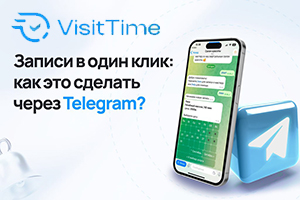Главная страница Случайная страница
Разделы сайта
АвтомобилиАстрономияБиологияГеографияДом и садДругие языкиДругоеИнформатикаИсторияКультураЛитератураЛогикаМатематикаМедицинаМеталлургияМеханикаОбразованиеОхрана трудаПедагогикаПолитикаПравоПсихологияРелигияРиторикаСоциологияСпортСтроительствоТехнологияТуризмФизикаФилософияФинансыХимияЧерчениеЭкологияЭкономикаЭлектроника
⚡️ Для новых пользователей первый месяц бесплатно. А далее 290 руб/мес, это в 3 раза дешевле аналогов. За эту цену доступен весь функционал: напоминание о визитах, чаевые, предоплаты, общение с клиентами, переносы записей и так далее.
✅ Уйма гибких настроек, которые помогут вам зарабатывать больше и забыть про чувство «что-то мне нужно было сделать».
Сомневаетесь? нажмите на текст, запустите чат-бота и убедитесь во всем сами!
Developing an Effective Antivirus Strategy
|
|
Anyone who does a lot of downloading, or accesses diskettes from the outside world on a regular basis should develop an antivirus strategy. The most important weapon in your antivirus arsenal is a clean, write-protected bootable system diskette. Booting from a clean write-protected diskette is the only way to start up your system without any viruses in memory. No virus scanner/cleaner of any quality will run if there is a virus in memory because more programs can be infected by the virus as the scanner opens the files to check them. This diskette should also contain a record of your hard disk's master boot record, partition table, and your computer's CMOSdata. Most antivirus packagescontain utilities that can store this information for you. Lastly, this diskette should contain your favorite scanning/cleaning software because a virus may have infected this program on your hard drive. Running it from a clean diskette will ensure that you're not spreading the virus further.
A second effective defense against viruses is a clean backup of your hard drive. Many antivirus packages will attempt to disinfect infected programs for you so that the virus is no longer in your system. However, there are times when removing the harmful code from programs or from the master boot record does not solve the problem completely. Some programs may not run properly because their code has been altered, or your system may not boot properly because of the alterations made to the master boot record. In addition, there are some viruses,
Midnight for example, that encryptsor scramblesthe data files associated with a program which are then descrambled by the virus when the program is executed. If you remove the virus from the program the data is still scrambled and the virus is not there anymore to descramble it. A good reliable backup ensures that all of these problems are solved and everything is back to normal. If you have files you can't afford to lose, make sure you have more than one copy of them. Programs may already be backed up on their original installation disks, but what about the files that you create? Business records, spreadsheets, manuscripts, and other important files can be lost in an instant to a virus, or to other causes, hard disk failureamong them. If no other copy of your files exists, make copies of them, before it's too late.
The third part of your antivirus strategy should be antivirus software, preferably more than one package since no one product can do everything. There are many products out there to help you guard against viruses. After all, no one but the author of the virus can bring valuable information on the way it should be treated and cured.
Contents
Unit l “History of computers”………………………………………………..3
Unit 2 “Characteristics” ……………………………………………………..7
Unit 3 “Hardware and Software”……………………………………………12
Unit 4 “Main Hardware” ……………………………………………………15
Unit 5 “Motherboard”……………………………………………………….18
Unit 6 “Removable storage”………………………………………………...22
Unit 7 “Optical auxiliary storage devices”………………………………….26
Unit 8 “Modems”…………………………………………………………....30
Unit 9 “Internet”…………………………………………………………….36
Unit 10 “Technology to be”…………………………………………………45
Supplementary reading ……………………………………………. ………52
|
|