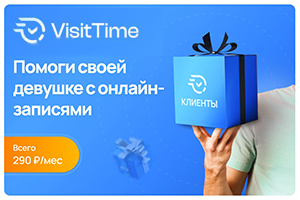Главная страница Случайная страница
Разделы сайта
АвтомобилиАстрономияБиологияГеографияДом и садДругие языкиДругоеИнформатикаИсторияКультураЛитератураЛогикаМатематикаМедицинаМеталлургияМеханикаОбразованиеОхрана трудаПедагогикаПолитикаПравоПсихологияРелигияРиторикаСоциологияСпортСтроительствоТехнологияТуризмФизикаФилософияФинансыХимияЧерчениеЭкологияЭкономикаЭлектроника
⚡️ Для новых пользователей первый месяц бесплатно. А далее 290 руб/мес, это в 3 раза дешевле аналогов. За эту цену доступен весь функционал: напоминание о визитах, чаевые, предоплаты, общение с клиентами, переносы записей и так далее.
✅ Уйма гибких настроек, которые помогут вам зарабатывать больше и забыть про чувство «что-то мне нужно было сделать».
Сомневаетесь? нажмите на текст, запустите чат-бота и убедитесь во всем сами!
Sending and receiving an email
|
|
| sender | message transfer | receiver | ||||||
| LINE | through | LINE | ||||||
| client | server | INTERNET | server | client |
Vocabulary notes:
router – маршрутизатор;
core – ядро;
sub-network – подсеть;
salient – существенный
hotchpotch – неоднородность
backbone – опорная сеть;
Internet protocol suite – межсетевой протокол;
FTP – программа передачи файлов;
to split – разбивать, дробить;
to attach – прикреплять, присоединять;
to reassemble – повторно собирать;
jumble – беспорядок
III. Complete the phrases with prepositions and use them in sentences of your own:
1) the Internet consists … various data communication backbone segments;
2) the Internet protocol suite can be placed … the top … wide variety of communication networks;
3) to split large messages and data files … smaller packets or 'datagram’s that can be sent easily … one computer … another;
4) to reassemble datagram … the original messages and data files … their final destination;
5) to travel … the jumble of national and international communication networks;
6) to be organized … handle digital signals;
7) files are transmitted … means … client-server application software;
8) to transport entire files … the network;
IV. Complete the following sentences:
1) Indeed, the Internet consists of various national and international data communication backbone segments, …;
2) The strength of the Internet protocol suite is that it …;
3) The key Internet protocols are TCP and IP, which …;
4) To each datagram TCP attaches labels, and these are …;
5) On the Internet, files are transmitted by means …;
6) When a user wants to send an email, he or she uses …
V. Answer the following questions:
1) The Internet is only hardware, isn’t it?
2) What are the protocols and what are they used for?
3) How do computers communicate over the Internet?
VI. Read the second part of the text:
INTERNET (2)
E-mail, mailing lists, file transfer and other. Email is the most basic Internet application, and probably the one that is most often used. Today, email client software supports formatting and MIME (Multipurpose Internet Mail Extension) allows for attaching files containing documents, spreadsheets, power point presentations, electronic pictures, sounds and movies - whatever can be put in file form. Email messages are passed through the Internet using a protocol Simple Mail Transfer Protocol (SMTP). Since email can arrive at any time, one needs an email mailbox that resides on a mail server which is permanently attached to the Internet. Mail servers receive and store email messages using a protocol called Post Office Protocol (POP) - 'cyber-technicians' call them therefore servers. Most people do not have a computer that is permanently attached to the Internet - instead, they dial in and connect to the mail server of an Internet Service Provider (ISP), which keeps their email mailbox.
Besides email, there are other Internet applications, such as 'mailing lists', 'newsgroups', 'file transfer the 'World Wide Web' (other applications such as 'telnet', 'gopher', 'online chat' and 'voice and conferencing' are not discussed here).
Mailing lists enables groups of Internet users to communicate using email. The mailing list software сan be configured in various ways, allowing everyone to subscribe or requiring approval of subscribes (closed lists). Mailing lists can be configured so that only a restricted number of persons can post messages to the list that is circulated among all subscribers. It can also be arranged that person receives all messages, and reviews and approves or rejects them, before posting them to the list. Mailing lists are used by groups of people with a common interest, such as researches collaborating in a project, or people who are interested in a specific subject.
Newsgroups are the oldest Internet application for global distribution of information - a decade older the World Wide Web. Usenet, a public system of hundreds of news servers and thousands of newsgroup enables people to exchange messages on a huge variety of subjects. The system is like a worldwide box, with each newsgroup concentrating on one topic. Once posted in a newsgroup on a news server, a message is copied from one news server to another until all servers carrying that particular newsgroup received it. As with mailing lists, users can read and respond to articles at any time, according to their schedule. Unlike mailing lists, anyone can read the articles, without subscribing a particular newsgroup.
File transfer also is an 'old' Internet application that is frequently used to distribute files, using a 'file transfer protocol' (FTP) and a client-server system that stores files at a central server-computer and distributes files between that computer and other, widely distributed client-computers. Using FTP, the client requests that a file transfer be initiated, after which the server and the client exchange data. FTP has almost faded into oblivion since the World Wide Web took over many of its functions.
Vocabulary notes:
spreadsheet – крупноформатная таблица; электронная таблица
to reside – находиться
telnet – протокол работы с удалённой машиной
gopher – поисковая система
newsgroup – новостийный сайт, телеконференция
fail transfer – передача файла
VII. Match abbreviations to the explanations and meanings:
| 1. MIME 2. SMTP 3. POP 4. ISP 5. FTP | a) Internet Service Provider b) Multipurpose Internet Mail Extension c) File Transfer Protocol d) Post Office Protocol e) Simple Mail Transfer Protocol | a) протокол передачи файла b)многоцелевое расширение возможностей почты c) поставщик Интернет услуг d)простой протокол переноса почты e) протокол отправки почтовых сообщений |
VIII. Complete each of these sentences by using one of the words a) to e). Each word is used once.
a) exchange b) restricted number c) SMTP d) distribution
e) attached
1) Email messages are passed through the Internet using a protocol ….
2) Most people do not have a computer that is permanently … to the Internet - instead, they dial in and connect to the mail server of an Internet Service Provider, which keeps their email mailbox.
3) Mailing lists can be configured so that only a … of persons can post messages to the list that is circulated among all subscribers.
4) Newsgroups are the oldest Internet application for global … of information.
5) Using FTP, the client requests that a file transfer be initiated, after which the server and the client … data.
IX. Read and retell the following text. If necessary use information from the previous texts.
INTERNET (3)
Connection, speed and bandwidth. To use all smart Internet applications, one needs to be connected to the Internet: to national data communication backbone systems that interconnects the servers of international, governmental and non-governmental organizations, educational and research institutions, rapidly growing numbers of commercial firms; and to international data communication backbone systems that link the national networks in one global Internet. Typically, the Internet Service Providers (ISPs) arrange the hook-up of institutional servers and Local Area Networks (LANs) that need to be connected continuously to the Internet, mostly via leased lines. They also provide dial-up connections for individual users, usually via the public telephone network. A major concern with respect to the connections within and to the Internet is the 'connection speed' or, as it often referred to professionally, the 'bandwidth'. In particular, efficient use of the World Wide Web requires lots of bandwidth. This is because the user 'works' the World Wide Web 'online', i.e. while directly connected to the Internet: the user is, so to -speak, 'watching' datagram's being sent (with requests for web pages) and returning (with the requested web pages) to and from servers across the Internet as they happen in 'real time'. As they travel from source to destination, datagram's pass through a large number of devices, cables or satellite data communication links, and it is the cable or device with the lowest bandwidth that determines the actual 'connection speed' - as the saying goes, 'a chain is only as strong as its weakest link.' If the connection speed is fast, it appears as if the communicating computers are actually connected and the interaction time between them is minimal. However, if connection speed is slow, the user often has to wait for long periods before the interactions are completed and the requested information appears on the screen. Connection speed is much less important for Internet applications other than the World Wide Web, such as email, mailing lists and newsgroups. With these applications the user can work 'offline', carrying out most of the writing, editing and other file manipulations while not actually connected to the Internet. For instance, 'doing' email offline means that connections to the Internet are only made in order to send and to download messages (and attached files). For all other work such as reading, writing and editing, 'live' connection to the Internet is not required.
The international data communication backbone systems are very fast, passing data along rates of 622 megabits per second (Mbps) and higher. The speed of an Internet connection via a local area network (LAN) depends mainly on the bandwidth of the lease line. Individual users who rely on dial-up connections normally use modems with low bandwidths of 14.4 or 28.8 Kbps to connect their computers to their ISP's servers. These bandwidths are sufficient for offline applications, but result in very low connection speeds when working the World Wide Web. In fact, the latest classes of World Wide Web development tools, such as those based on the Java programming language, are stifled by bandwidth limitations of the modems that link stand-alone computers of individual users to the Internet.
X. Render the following text from Russian into English:
Самое значительное достижение
(the greatest achievement)
Интернет – всемирная (worldwide/global) сеть из компьютеров, подключенных (connected to each other) друг к другу по телефонным линиям, радио, оптико-волоконным (fiber) или сотовым (cell) сетям. В Интернете насчитывается около 60 миллионов документов – узлов хранения (host storages) информации: это книги, газеты, личные странички или клубы, где собираются поболтать (chat) друзья и знакомые (acquaintances). Объём (volume) информации, содержащейся (contain) в Интернете, превышает (exceed) запасы (supply) всех библиотек мира. Под словом Интернет скрывается (conceal) множество определений (definition).
1. Интернет - это мир без государственных границ (frontiers); в котором скорость прохождения информации не зависит (depend on) от географической удаленности (remoteness) объектов.
2. Это возможность (possibility/opportunity) общения миллионов людей, независимо (independently of) от возраста, общественного положения (status) и рода занятий.
3. Это способ (way) получения и публикации любой информации и проведения досуга (leisure).
Это одно из наиболее значительных достижений ХХ века. Благодаря (due to) Интернету стала возможной (has become possible) истинная (true) свобода слова, произошёл информационный бум. Интернет сегодня – это миллионы компьютеров по всему земному шару и более 50 млн. пользователей (computer-users). Но Интернет не только источник (source) информации, но и своего рода «мусорная корзина» (garbage basket), потому что, наряду с (along-side with) ценными (valuable) сведениями, там содержится столь много данных (data), сколько ни одному человеку не нужно. Более того (moreover), там есть много вредной (harmful) информации. И человек начинает в огромном количестве потреблять (consume) ту информацию, которая ему не нужна. Это как наркотик (drug). В этом случае Интернет ничего не даёт (gives nothing) для профессионального роста (professional growth), такая работа не приносит никакой пользы (make nothing good to) обществу (society). А мозг (brain) человека грузится (be loaded with) никчёмной (good for nothing) информацией. Таким образом, компьютерная цивилизация (civilization) несет с собой не только комфорт и улучшение качества жизни (life standard), но и опасности (dangers) – сейчас ещё не до конца осознанные (realized).Так же, как автомобили принесли вместе с удобствами и новым качеством жизни автокатастрофы (car crashes) и загрязнение (pollution) окружающей среды (environment) …
XI. Say the following sentences in the Indefinite Passive. Use the words in bold type as the subjects of your sentences:
Example: Scientists use crystals in electronic devices.
Crystals are used by scientists in electronic devices.
1. Russian scientists developed several types of lasers. 2. I shall inform you about the new discovery. 3. Solar batteries generate electricity. 4. The researcher carries out the experiments at high temperatures. 5. You always make the same mistakes. 6. He will bring the book next time. 7. Radio employs electrical energy to transmit sounds, images and signals. 8. The lecturer spoke about the latest works in the sphere of radioelectronics. 9. He showed me the articles from the latest magazine. 10. Mendeleyev presented his table in 1869. 11. New data will support the results of our research. 12. These devices distribute the electric energy. 13. Heat converts ice into water. 14. A.S.Popov invented the first radio receiver. 15. The engineer will check the apparatus in the lab. 16. Their laboratory occupies a separate part of the building. 19. Radio devices perform various communication tasks. 18. We use such devices for amplification of radio signals.
XII. Say the following sentences in Russian. Take into account the possible ways of translating the Passive Constructions:
1. The participants of the conference were shown the photographs made in outer space. 2. In the previous section you were given some facts to illustrate this phenomenon. 3. The new information was much spoken about. 4. The discovery of radium was followed by other important inventions. 5. All the machines were looked at with great interest. 6. The construction of this generator was paid great attention to. 7. Einstein's theory of relativity is often referred to by a great number of researchers. 8. We were informed about the report to be made by our professor. 9. The results of this investigation can be relied upon. 10. It is said that his theory produced revolution in science. 11. Use is made of electronics everywhere. 12. The engineer of our laboratory was offered new research work. 13. His report was followed by a short film. 14. Synthetic materials used in space technology are not affected by changes in temperature. 15. The electronic computer will be dealt with in the next chapter. 16. She was listened to with great attention. 17. Why don't you answer when you are spoken to? 18. My letter was answered immediately. 19. Nothing was heard from him.
XIII.Translate the sentences paying attention to the Sequence of Tenses:
1. He wanted to know what powerful radio stations were being built in Byelorussia. 2. The students asked how the strength of the radio wave had been measured. 3. The engineer said they would carry out an experiment with the new transistor device. 4. The reporter asked if the scientific group was working out the design of this new installation. 5. They wished to know what these radio-electronic systems would ensure. 6. I told him that I should let him know the date of the conference. 7. The newspaper wrote that in the modern world people could not imagine their life without radio and television. 8. The teacher said we might complete our drawings next week. 9. The lecturer said that television played an important role in our life. 10. The engineer informed that all the equipment was functioning normally. 11. The chief engineer said that the reconstruction of the plant would begin next year. 12. I was asked whether I could take part in the research work. 13. The students were told that they didn't need to translate the text. 14. We asked if we should have a lecture on electronics next week.
XIV. Change the sentences from direct into Indirect Speech. Mind the rule of sequence of tenses:
Example: She said, " I am going to the theatre with my brother."
She said that she was going to the theatre with her brother.
1. She said, " I'll be ready in a few minutes." 2. He said to me, " My sister has not finished her homework yet." 3. My brother said, " These photographs are not very good." 4. Her friend said, " This letter is full of interesting news. It reached me two days ago." 5. She asked, " Has it been raining all day? " 6. The librarian asked, " Have the books come? " 7. She said to me, " I have never been to Moscow." 8. The student said, " I'll work at my diploma design next year." 9. He said, " I am studying English at the Institute." 10. The professor said to the students, " The next lecture will be on linear motion." 11. My scientific adviser said to me, " You'll go to Moscow to take part in the conference." 12, She asked the student, " Can you translate this article? " 13. The teacher said to us, " Don't look up the words in a dictionary when you translate such an easy text." 14. In 1905 Albert Einstein declared, " Matter can be converted into energy." 15. I.V.Kurchatov said, " I am happy to be born in Russia."
UNIT 10 “Technology to be”
I. Read and guess the meaning of the following international words and word combinations:
Computer technology; microscopic; microprocessor; ultraviolet radiation; silicon components; quantum mechanics; organic; mass-producing; quantum computer.
II. Read and memorize the following words:
to cease – прекращаться;
to rest on – опираться;
to sustain – выдерживать, переносить;
to cram – пичкать, набивать;
etching – травление, гравировка;
groove – канавка, желобок;
bizarre – странный;
to spurt – бить струёй;
clumsy – неуклюжий;
counterpart – составная часть;
to pursue – рассматривать;
stranded – переплетённый;
crunching – уплотнение;
unwieldy – громоздкий;
contraption – хитроумное изобретение;
formidable – значительный;
viable – осуществимый;
to emerge – появляться;
to dub – давать прозвище;
to bounce – отскакивать;
to flip – переворачивать;
crude – сырой
III. Read and translate the text:
|
|