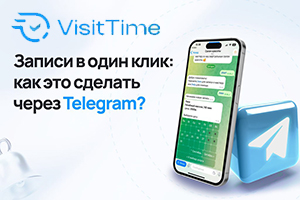Главная страница Случайная страница
Разделы сайта
АвтомобилиАстрономияБиологияГеографияДом и садДругие языкиДругоеИнформатикаИсторияКультураЛитератураЛогикаМатематикаМедицинаМеталлургияМеханикаОбразованиеОхрана трудаПедагогикаПолитикаПравоПсихологияРелигияРиторикаСоциологияСпортСтроительствоТехнологияТуризмФизикаФилософияФинансыХимияЧерчениеЭкологияЭкономикаЭлектроника
⚡️ Для новых пользователей первый месяц бесплатно. А далее 290 руб/мес, это в 3 раза дешевле аналогов. За эту цену доступен весь функционал: напоминание о визитах, чаевые, предоплаты, общение с клиентами, переносы записей и так далее.
✅ Уйма гибких настроек, которые помогут вам зарабатывать больше и забыть про чувство «что-то мне нужно было сделать».
Сомневаетесь? нажмите на текст, запустите чат-бота и убедитесь во всем сами!
Concatenation
|
|
Concatenation is the joining together of pieces of text. In RFO Basic, you can concatenate text using the " +" symbol:
mystring$ = " Hello " + " World" + "! " print mystring$Concatenation is particularly useful when combining static text with data stored in variables or returned by functions. You will use code similar to the following in virtually every program you write:
name$ = input " What is your name? " message$ = " Good to meet you " + name$ + "! " popup message$, 0, 0, 1Since you can't code an unkown user's name into your program, you must use a variable, and concatenate that text with other static (unchanging) text whenever you want to refer to the user's name in your program.
To concatenate text strings on multiple lines, use the tilde character (~):
print " all this text appears on " + ~ " one line."The " time" function sets all the following return variables to the current year, month, day, hour, minute, and second. Here's a nicely formatted concatened string that displays the current date and time:
time y$, m$, d$, h$, n$, s$ mytime$ = " The current date is " m$ + " -" d$ + " -" + y$ + ~ ", and the time is " + h$, ": ", n$, ": " s$ popup mytime$, 0, 0, 1Again, since a programmer can't write the user's arbitrary current time into the code, variables and concatenation must be used to retrieve the current time, and refer to it by dynamically generated text.
Some Basic Text Formatting Guidelines
You can include quotes inside strings by prefacing them with the backslash character (\):
popup " \" quoted text\" ", 0, 0, 1Multi-line text uses " \n" to represent a carriage return:
lines = " Line 1\nLine 2\nLine 3" print linesConditions
Conditions are used to manage program flow... to make " decisions" in your program. They are among the most important concepts in all types of programming.
If
The most basic conditional evaluation is " if":
if (this expression is true) then do this block of codeendif! parentheses are NOT requiredMath operators are typically used to perform conditional evaluations: = < > < > (equal, less-than, greater-than, not-equal):
time y$, m$, d$, h$, n$, s$ h = val(h$) % the val() function converts text data to a number. % the variable " h" now stores that number. if h > 12 then % if the hour value is later than 12 o'clock, then... print " It's after noon." endifThe above code could also be written as follows. The hour text is converted to a number, inline:
time y$, m$, d$, h$, n$, s$if val(h$) > 12 then print " It's after noon." endif|
|