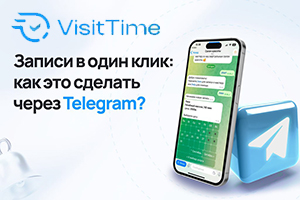Главная страница Случайная страница
Разделы сайта
АвтомобилиАстрономияБиологияГеографияДом и садДругие языкиДругоеИнформатикаИсторияКультураЛитератураЛогикаМатематикаМедицинаМеталлургияМеханикаОбразованиеОхрана трудаПедагогикаПолитикаПравоПсихологияРелигияРиторикаСоциологияСпортСтроительствоТехнологияТуризмФизикаФилософияФинансыХимияЧерчениеЭкологияЭкономикаЭлектроника
⚡️ Для новых пользователей первый месяц бесплатно. А далее 290 руб/мес, это в 3 раза дешевле аналогов. За эту цену доступен весь функционал: напоминание о визитах, чаевые, предоплаты, общение с клиентами, переносы записей и так далее.
✅ Уйма гибких настроек, которые помогут вам зарабатывать больше и забыть про чувство «что-то мне нужно было сделать».
Сомневаетесь? нажмите на текст, запустите чат-бота и убедитесь во всем сами!
VII. Put the words in brackets into the correct form of the adjective to make an accurate description of computer sizes.
|
|
There are different types of computers. The (large) 1… and (powerful) 2… are mainframe computers. Minicomputers are (small) 3… than mainframes but are still very powerful. Microcomputers are small enough to sit on a desk. They are the (common) 4… type of computers. They are usually (powerful) 5… than minicomputers. Portable computers are (small) 6… than desktops. The (large) 7… portable is a laptop. (Small) 8… portables, about the size of a piece of writing paper, are called notebook computers. Subnotebooks are (small) 9… than notebooks. You can hold the (small) 10… computers in one hand. They are called handheld computers or palmtop computers.
VIII. Your college is considering buying tablet PCs to use in the classroom. Write an email to your teacher explaining the benefits for the students and the college./Your company is considering replacing all of the office PCs with laptops. Write an email to your boss explaining the benefits for the employees and the company.
Part 3 What is inside a PC system?
Read the text and name the main parts of a PC system.
The nerve centre of a PC is the processor, also called the CPU, or central processing unit. This is built into a single chip which executes program instructions and coordinates the activities that take place within the computer system. The chip itself is a small piece of silicon with a complex electrical circuit called an integrated circuit.
The processor consists of three main parts:
- The control unit examines the instructions in the user’s program, interprets each instruction and causes the circuits and the rest of the components – monitor, disk drives, etc. – to execute the functions specified.
- The arithmetic logic unit (ALU) performs mathematical calculations (+, -, etc.) and logical operations (AND, OR, NOT).
The registers are high-speed units of memory used to store and control data. One of the registers (the program counter, or PC) keeps track of the next instruction to be performed in the main memory. The other (the instruction register, or IR) holds the instruction that is being executed.
The power and performance of a computer is determined by the speed of its processor. A system clock sends out signals at fixed intervals to measure and synchronize the flow of data. Clock speed is measured in gigahertz (GHz). For example, a CPU running at 4 GHz (four thousand million hertz, or cycles, per second) will enable your PC to handle the most demanding applications.
The programs and data which pass through the processor must be loaded into the main memory in order to be processed. Therefore, when the user runs a program, the CPU looks for it on the hard disk and transfers the copy into the RAM chips. RAM (random access memory) is volatile – that is, its information is lost when the computer is turned off. However, ROM (read only memory) is non-volatile, containing instructions and routines for the basic operations of the CPU. The BIOS (basic input/output system) uses ROM to control communication with peripherals. RAM capacity can be expanded by adding extra chips, usually contained in small circuit boards called dual in-line memory modules (DIMMs).
The main circuit board inside your system is called the motherboard and contains the processor, the memory chips, expansions slots, and controllers for peripherals, connected by buses – electrical channels which allow devices inside the computer to communicate with each other. For example, the front side bus carries all data that passes from the CPU to other devices.
The size of a bus, called bus width, determines how much data can be transmitted. It can be compared to the number of lanes on a motorway – the larger the width, the more data can travel along the bus. For example, a 64-bit bus can transmit 64 bits of data.
Expansion slots allow users to install expansion cards, adding features like sound, memory and network capabilities.
Exercises to the subject:
I. Find the following words and word-combinations in English in the text: процесор (апаратний пристрій або програма опрацювання); центральний процесор; інтегральна схема; контролюючий пристрій; арифметико-логічний пристрій; реєстри; програмний лічильник; реєстр команд; системний годинник; оперативний запам’ятовуючий пристрій або ОЗП; постійний запам’ятовуючий пристрій або ПЗП; базова система введення/виведення даних; модуль (оперативної) пам’яті з двостороннім виведенням даних; материнська плата; розширювальні гнізда; шини; плати розширення.
II. Translate the following words and word-combinations from the text into Ukrainian: the nerve centre; a single chip; within the computer system; a small piece of silicon; a complex electrical circuit; to execute the functions specified; high-speed units of memory; to measure and synchronize the flow of data; to handle the most demanding applications; to pass through the processor; in order to be processed; volatile; non-volatile; routines; to control communication with peripherals; capacity; the main circuit board; the front side bus; bus width; network capabilities.
III. Answer the following questions to the text:
1. What are the main parts of the CPU?
2. What does ALU stand for? What does it do?
3. What is the function of the system clock?
4. How much is one gigahertz?
5. What type of memory is temporary?
6. What type of memory is permanent and includes instructions needed by the CPU?
7. How can RAM be increased?
8. What term is used to refer to the main printed circuit board?
9. What is a bus?
10. What is the benefit of having expansion slots?
|
|