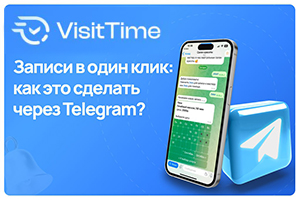Главная страница Случайная страница
Разделы сайта
АвтомобилиАстрономияБиологияГеографияДом и садДругие языкиДругоеИнформатикаИсторияКультураЛитератураЛогикаМатематикаМедицинаМеталлургияМеханикаОбразованиеОхрана трудаПедагогикаПолитикаПравоПсихологияРелигияРиторикаСоциологияСпортСтроительствоТехнологияТуризмФизикаФилософияФинансыХимияЧерчениеЭкологияЭкономикаЭлектроника
⚡️ Для новых пользователей первый месяц бесплатно. А далее 290 руб/мес, это в 3 раза дешевле аналогов. За эту цену доступен весь функционал: напоминание о визитах, чаевые, предоплаты, общение с клиентами, переносы записей и так далее.
✅ Уйма гибких настроек, которые помогут вам зарабатывать больше и забыть про чувство «что-то мне нужно было сделать».
Сомневаетесь? нажмите на текст, запустите чат-бота и убедитесь во всем сами!
Unit 5 data processing
|
|
Part 1 Data processing and data processing systems
Word list:
| data processing — обробка інформації (даних) convert — обертати, перетворювати accomplish — завершувати; виконувати; досягати; доводити до кінця house — розташовувати, розміщувати improve — удосконалювати(ся), поліпшувати(ся), кращати control — контролювати; регулювати; перевіряти store — зберігати, запам’ятовувати, заносити (розташовувати) в пам’ять storage — пам’ять; запам’ятовуючий пристрій; зберігання resource — ресурс; засіб; спосіб, запас; можливість facility — устаткування; обладнання; засіб; пристрій facilities — можливості, сприятливі умови equipment — устаткування; апаратура; приладдя available — що є в наявності; доступний; придатний, корисний; дійсний | display — дисплей; пристрій (візуального) відображення; показ manner — спосіб; метод; манера sequence — послідовність; порядок, ряд successively — що йде один за одним, послідовно data storage hierarchy — ієрархія (послідовність) запам’ятовування інформації (даних) enter — записувати, реєструвати; вводити, вносити (дані) comprehensive groupings — повні, численні, універсальні утворення meaningful — змістовні; значущі (дані) item — елемент; складова record — запис; реєстрація file — файл; заносити (зберігати) до файлу set — набір, комплект; серія; група; система data base — база даних related — пов’язаний; споріднений; що відноситься (до чого-небудь) |
Read the text and say how you understand the terms “data processing” and “data storage hierarchy”.
The necessary data are processed by a computer to become useful information. In fact this is the definition of data processing. Data are a collection of facts — unorganized but able to be organized into useful information. Processing is a series of actions or operations that convert inputs into outputs. When we speak of data processing, the input is data, and the output is useful information. So, we can define data processing as a series of actions or operations that converts data into useful information.
We use the term data processing system to include the resources that are used to accomplish the processing of data. There are four types of resources: people, materials, facilities, and equipment. People provide input to computers, operate them, and use their output. Materials, such as boxes of paper and printer ribbons, are consumed in great quantity. Facilities are required to house the computer equipment, people and materials.
The need for converting facts into useful information is not a phenomenon of modern life. Throughout history, and even prehistory, people have found it necessary to sort data into forms that were easier to understand. For example, the ancient Egyptians recorded the ebb and flow of the Nile River and used this information to predict yearly crop yields. Today computers convert data about land and water into recommendations to farmers on crop planting. Mechanical aids to computation were developed and improved upon in Europe, Asia, and America throughout the seventeenth, eighteenth, and nineteenth centuries. Modern computers are marvels of an electronics technology that continues to produce smaller, cheaper, and more powerful components.
Five basic operations are characteristic of all data processing systems: inputting, storing, processing, outputting, and controlling. They are defined as follows.
Inputting is the process of entering data, which are collected facts, into a data processing system. Storing is saving data or information so that they are available for initial or for additional processing. Processing represents performing arithmetic or logical operations on data in order to convert them into useful information. Outputting is the process of producing useful information, such as a printed report or visual display. Controlling is directing the manner and sequence in which all of the above operations are performed.
It is known that data, once entered, are organized and stored in successively more comprehensive groupings. Generally, these groupings are called a data storage hierarchy. The general groupings of any data storage hierarchy are as follows.
1) Characters, which are all written language symbols: letters, numbers, and special symbols. 2) Data elements, which are meaningful collections of related characters. Data elements are also called data items or fields. 3) Records, which are collections of related data elements. 4) Files, which are collections of related records. A set of related files is called a data base or a data bank.
Exercises to the subject:
I. Look through the text for one more time and answer the following questions:
1. What is processing?
2. What is data processing?
3. What does the term of data processing system mean?
4. What basic operations does a data processing system include?
5. What is inputting/storing/outputting information?
6. What do you understand by resources?
7. How did ancient Egyptians convert facts into useful information?
8. When were mechanical aids for computation developed?
9. What does data storage hierarchy mean?
10. What are the general groupings of any data storage hierarchy?
II. Find the following words and word-combinations in English in the text: системи обробки інформації; визначення (терміну) обробки даних; сукупність фактів; послідовність дій; перетворення вхідних даних на корисну інформацію; включати (вміщувати) ресурси; завершити обробку даних; забезпечити введення інформації в комп’ютер; стрічки принтера; витрачати у великій кількості; розташовувати комп’ютерне обладнання; мати потребу в (потребувати) пристосуваннях; явище сучасного життя; протягом доісторичного періоду; перетворювати інформацію на вирази; реєструвати приливи та відливи; прогнозувати урожай зернових культур; механічні засоби обчислення; введення даних; зберігання даних; первісна обробка даних; додаткова обробка; видача корисної інформації; надруковане повідомлення; зорове відображення; послідовність запам’ятовування інформації; записані символи мови; елементи інформації; база даних; група (набір) взаємопов’язаних файлів.
III. Translate the following word-combinations into Ukrainian:
1. Data resource; storage resource; network resource; security resource; system resource.
2. Communication facilities; data base facilities; display facilities; management facilities.
3. Distance control; device control; keyboard control; position control; program control.
4. Computer storage; laser storage; file storage; disk storage; data storage hierarchy.
5. Character sequence; instruction sequence; message sequence; pulse sequence.
6. Batch file; catalog file; data file; help file; input file; output file; menu file; user file.
7. Command input; data input; disk input; file input; keyboard input; program input.
IV. Match the terms with their definitions.
| 1. Computer 2. Computer literacy 3. A program 4. Data 5. Data processing 6. Data processing 7. Input 8. Output 9. Useful information 10. Data bank | a) the set of instructions that direct the operations of computers; b) a part of a computer, entering data into the device; c) facts unorganized but able to be organized; d) the output of a data processing system; e) possessing sufficient knowledge of how computers work and what they can do to use them as problem-solving tools; f) a series of operations that results in the conversion of data system into useful information; g) an electronic device performing calculations on numerical data; h) an electronic device accepting the data processing results from the computer and displaying them; i) a set of related files; j) the resources required to accomplish the processing of data. These resources are personnel, material, facilities and equipment. |
Part 2 Advantages of computer data processing
Word list:
| manual — ручний, що виконується вручну to take advantage of smth — скористатися з чого-небудь capability — здібність, здатність; можливості; характеристика accuracy — точність, правильність; чіткість (зображення) correctly — правильно; вірно to eliminate — усувати, виключати; ліквідувати, знищувати to make errors — припускатися помилок error-prone — схильний до помилок to remain vulnerable — залишатися вразливим, чутливим invalid data — неправильні, хибні, неприпустимі дані communications networks — мережі передачі даних; мережі зв’язку | travel — рух; просування; переміщення; хід; шлях an instant response — миттєва відповідь (реакція) to respond — відповідати; реагувати access — доступ; звертання; звертатися; мати доступ capacity of storage — об’єм пам’яті to retrieve — знову знаходити; відновлювати; вибирати (дані) value — величина; значення; значущість; цінність; оцінка; оцінювати objective — ціль; мета; прагнення; цільова функція cost-effective — економічний; економічно виправданий challenge — важкість; перепона; важкий |
Read the text and say what the main advantages of computer data processing are.
Computer-oriented data processing systems or just computer data processing systems are not designed to imitate manual systems. They should combine the capabilities of both humans and computers. Computer data processing systems can be designed to take advantage of four capabilities of computers.
1. Accuracy. Once data have been entered correctly into the computer component of a data processing system, the need for further manipulation by humans is eliminated, and the possibility of error is reduced. Computers, when properly programmed, are also unlikely to make computational errors. Of course, computer systems remain vulnerable to the entry by humans of invalid data.
2. Ease of communications. Data, once entered, can be transmitted wherever needed by communications networks. These may be either earth or satellite-based systems. A travel reservations system is an example of a data communications network. Reservation clerks throughout the world may make an enquiry about transportation or lodgings and receive an almost instant response. Another example is an office communications system that provides executives with access to a reservoir of date, called a corporate data base, from their personal microcomputer work stations.
3. Capacity of storage. Computers are able to store vast amounts of information, to organize it, and to retrieve it in ways that are far beyond the capabilities of humans. The amount of data that can be stored on devices such as magnetic discs is constantly increasing. All the while, the cost per character of data stored is decreasing.
4. Speed. The speed, at which computer data processing systems can respond, adds to their value. For example, the travel reservations system mentioned above would not be useful if clients had to wait more than a few seconds for a response. The response required might be a fraction of a second.
Thus, an important objective in the design of computer data processing systems is to allow computers to do what they do best and to free humans from routine, error-prone tasks. The most cost-effective computer data processing system is the one that does the job effectively and at the least cost. By using computers in a cost-effective manner, we will be better able to respond to the challenges and opportunities of our post-industrial, information-dependent society.
Exercises to the subject:
I. Look through the text for one more time and answer the following questions:
1. What capabilities should data-processing systems combine when designed?
2. What are the main advantages of computers?
3. What do you know of computers accuracy?
4. What is the function of communication networks?
5. Give examples of a data communication network.
6. What do you understand by capacity storage?
7. What other values of computer data processing systems do you know?
8. What is an important objective in the design of computer data processing systems?
9. What is the most effective computer data processing system?
10. What is the best way of responding to the challenges and opportunities of our post-industrial society?
II. Find the following words and word-combinations in English in the text: система обробки інформації комп’ютером; система орієнтування на обробку даних комп’ютером; поєднувати можливості людини та машини; обмежувати управління; навряд чи припускатимуться помилки; залишатися вразливим; неприпустимі дані; легкість здійснення зв’язку; мережа передачі інформації; системи, що базуються на використанні супутників; системи, що служать для бронювання житла; отримати миттєву відповідь; довідуватися; сховище даних; корпоративна база даних; об’єм пам’яті; запам’ятовувати величезну кількість інформації; діставати інформацію; додати значущості; вищезгаданий; доля секунди; схильний до помилок; економічно виправданий.
III. Translate the following words into Ukrainian:
То eliminate: elimination; eliminable; eliminator; unlimited.
To respond: respondent; response; responsible; irresponsible; responsibility.
Accuracy: inaccuracy; accurate; inaccurate; accurately.
Correctly: correct; incorrect; to correct; correction; correctional; corrective; corrector.
Vulnerable: invulnerable; vulnerability; invulnerability.
Invalid: valid; invalidity; validity;
Access: accessible; inaccessible; accessibility; inaccessibility.
|
|