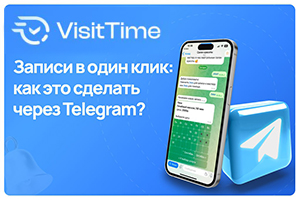Главная страница Случайная страница
Разделы сайта
АвтомобилиАстрономияБиологияГеографияДом и садДругие языкиДругоеИнформатикаИсторияКультураЛитератураЛогикаМатематикаМедицинаМеталлургияМеханикаОбразованиеОхрана трудаПедагогикаПолитикаПравоПсихологияРелигияРиторикаСоциологияСпортСтроительствоТехнологияТуризмФизикаФилософияФинансыХимияЧерчениеЭкологияЭкономикаЭлектроника
⚡️ Для новых пользователей первый месяц бесплатно. А далее 290 руб/мес, это в 3 раза дешевле аналогов. За эту цену доступен весь функционал: напоминание о визитах, чаевые, предоплаты, общение с клиентами, переносы записей и так далее.
✅ Уйма гибких настроек, которые помогут вам зарабатывать больше и забыть про чувство «что-то мне нужно было сделать».
Сомневаетесь? нажмите на текст, запустите чат-бота и убедитесь во всем сами!
A. Decimals are indicated by a point
|
|
Numbers after decimals are spoken separately, e.g. 45.73
forty-five point seven three
A zero following a decimal point is spoken as O (oh), the same as the letter of the alphabet, e.g. 3.05 three point oh five
Percentages (%) are spoken like this: sixty-seven percent (67%)
Read the following text:
In 1991 the population of Belgium was 2.9% of the total European Community, and the unified Germany’s was 22.9%. France had a lower population of 16.3%, and Ireland’s was quite small – only 1%. Britain’s population was similar to that of France – 16.7%
B. Fractions are spoken like this:
| ½ | a half | ⅔ | two thirds | |
| ⅓ | a third | ⅝ | five eights | |
| ¼ | a quarter | ¾ | three quarters |
Mathematical symbols are read like this:
| 3+8 | three plus eight |
| 17-6 | seventeen minus six |
| 8× 4 | eight times four |
| 6÷ 3 | six divided by three |
| 3+7=10 | three plus seven equals ten |
| A > B | A is | more | than B | greater | |
| C < B | C is | less | than B | smaller | |
Say (or write out) the following mathematical expressions
| a. 95÷ 6 | b. 17× 18 | c. 86-17 | d. 12+346 |
| e. P< Q | f. K> G |
Read these sums out
e.g. 2+2÷ 2× 2-2=2
Two plus two divided by two times two minus two equals two
12+6÷ 9× 10-2=18
¾ +½ -⅔ = 7/12
4.12÷ 2=2.06
75+15%=86.25
Section B Language Focus. To have
I. Put the following sentences into interrogative and negative forms:
a) Computers have many remarkable powers.
b) Second generation computers had transistors instead of vacuum tubes.
II. Insert the correct personal forms of the verb to have:
1. He … a laboratory class in the computer class yesterday.
2. The introduction of terminals and screens … partly replaced the use of punched cards.
3. The first computers … thousands of separate electrical components connected together with wires.
4. Programs are not hardware as they … no electrical or mechanical components.
5. The students … a seminar on informatics in two days.
6. Most computers, whether large or small … three basic capabilities.
III. Ask as many special questions as you can:
1. Computers have circuits for performing arithmetic operations, such as addition, subtraction, division, multiplication and exponentiation.
2. Integrated circuits of third generation computers had about 200 components on a single chip.
3. By the 1960s semiconductors had replaced vacuum tubes.
IV. State the function of the verb to have in the following sentences:
1. Not all computers have the same type of memory.
2. Second generation computers were smaller than first generation ones.
3. The programmer has to write instructions.
4. Step-by-step (пошаговый) procedures had to be specified in detail.
5. Early computers had a capacity of around 80, 000 bits.
6. The integrated circuitry of a microcomputer has been reduced to a chip.
V. Say in English:
1. Центральный процессор имеет связь со всеми блоками компьютера.
2. Сколько раз в неделю у вас занятия в компьютерном классе?
3. У тебя много книг по информатике?
4. Вчера у нас не было семинара.
5. У этого компьютера два дисковода.
6. Сколько дисководов у этого компьютера?
7. У нас двадцать компьютеров с цветными мониторами.
Section C Reading
I. Study the following words and word combinations and make sure you know their translations. Use a specialized dictionary in case of any difficulties.
valve
vacuum tube
cog
lever
chip
glowing filament
alternating current
direct current
to amplify
integrated circuit
II. State the type of word-building of the following words and translate them into Russian.
invention, pressure, microchip, development, unreliable, impossible, semiconductor
III. Computers were devised thanks to the development of the devices that produce and process electrical signals. Put the following devices in the order of their chronological invention. Look through the text to prove your order.
integrated circuit; cog; semiconductor; electronic valve; transistor; vacuum tube; microchip
IV. Skim paragraph 4 and name two main discoveries in the field of modern computers.
V. Read the text attentively and make a list of people who contributed greatly to the development of computers.
| 5 10 15 20 25 30 | Electronic computers
The electronic computer, like many inventions, was called in by the pressure of war. It was built on Babbage’s principles but used electronic valves or vacuum tubes instead of cogs and levers. The first computer, called colossus, was built in Britain in 1943 to break German codes.
Colossus was in fact only used for code-cracking, and the first general-purpose computer was ENIAC, an American machine completed in 1946. ENIAC was hot and huge, with 19, 000 valves. Computers only got smaller with the invention of the transistors and the microchip.
Diodes, transistors and microchips
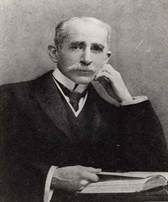 Electronics really goes back to the turn of the century, when the first devices that could produce and process electric signals were invented. There were electronic valves or vacuum tubes in which a beam of electrons produced by a glowing filament carried a current between electrodes. The diode valve came first, invented by the British scientist John Ambrose Fleming in 1904, followed in America by Lee de Forest’s three-electrode mode valve in 1906. The diode changed alternating current to a direct-current signal, and the mode amplified a signal. These valves were crucial to the development of radio and television, and sound recording.
However, valves were large and unreliable as the filament sooner or later burned out, making the development of small electronic machines impossible. The solution was found in 1948 by American scientists William Shockley, John Bardeen and Walter Brattain, who worked at the Bell Telephone Laboratories. Their research led to two great discoveries in the field of electronic – the semiconductor diode and transistors. Pieces of semiconductor replaced the filament and electrodes, and made electronic components small and fully reliable. Electronics really goes back to the turn of the century, when the first devices that could produce and process electric signals were invented. There were electronic valves or vacuum tubes in which a beam of electrons produced by a glowing filament carried a current between electrodes. The diode valve came first, invented by the British scientist John Ambrose Fleming in 1904, followed in America by Lee de Forest’s three-electrode mode valve in 1906. The diode changed alternating current to a direct-current signal, and the mode amplified a signal. These valves were crucial to the development of radio and television, and sound recording.
However, valves were large and unreliable as the filament sooner or later burned out, making the development of small electronic machines impossible. The solution was found in 1948 by American scientists William Shockley, John Bardeen and Walter Brattain, who worked at the Bell Telephone Laboratories. Their research led to two great discoveries in the field of electronic – the semiconductor diode and transistors. Pieces of semiconductor replaced the filament and electrodes, and made electronic components small and fully reliable.
 The next important development was to fabricate several components in a single piece of semiconductor – the integrated circuit. This was invented by the American engineer Jack Kilby in 1958 and it led to the microchip, into which many thousands of components are packed. The first microchip was produced in 1970. The next important development was to fabricate several components in a single piece of semiconductor – the integrated circuit. This was invented by the American engineer Jack Kilby in 1958 and it led to the microchip, into which many thousands of components are packed. The first microchip was produced in 1970.
|
VI. Main idea
Which statement or statements best express the main idea of the text? Why did you eliminate the other choices?
1. Only W. Shockley, I. Bardeen and W. Brattain made the invention of present-day computer possible.
2. World War II was the reason for the invention of the electronic computer.
3. A series of great and important discoveries in the field of electronic led to the appearance of the first microchip – the main component of present-day computer.
4. 1946 is the year in which the first general-purpose computer ENIAC was completed.
VII. Understanding the passage
Decide whether the following statements are true or false (T/F) by referring to the information in the text. Then make the necessary changes so that the false statements become true.
T F
| | | 1. Babbage’s ideas were put into the basis of the first electronic computer. 2. Colossus was the first general-purpose computer. 3. The invention of electronic valves dates back to the end of the 20th century. 4. Valves were not reliable as the filament sooner or later burned out and electronic machines were impossible to operate. 5. Later the filament and electrodes were replaced by integrated circuits. 6. Only one integrated circuit can be put on a chip in today’s computers. 7. The invention of the diode valve was very important to the development of radio, television and sound recording. |
VIII. Locating information
Find the passages in the text where the following ideas are expressed. Give the line reference.
…… 1. During the same period in history, the diode valve and three-electrode mode valve were developed.
…… 2. Integrated circuitry has further changed computers.
…… 3. The invention of electronic valves opened a new page in the history of electronics.
…… 4. Two main discoveries in the field of electronics belong to American scientists.
…… 5. Colossus was a one-purpose computer.
…… 6. Today’s computers have more circuits than previous computers.
IX. Contextual reference
Look back at the text and find out what the words in bold typeface refer to.
| 1. … it was built on Babbage’s principles… 2. … in which a beam of electrons… 3. … their research led to… 4. … this was invented by … 5. … and it led to microchip… | (l. 2) ……………………… (l. 12) ……………………… (l. 25) ……………………… (l. 31) ……………………… (l. 33) ……………………… |
X. Understanding words
Refer back to the text and find synonyms for the following words.
| 1. to crack 2. large 3. investigation 4. branch 5. to produce | (l. 4) ……………………… (l. 7) ……………………… (l. 25) ……………………… (l. 26) ……………………… (l. 30) ……………………… |
Now refer back to the text and find antonyms for the following words.
| 6. single-purpose 7. beginning 8. to follow 9. large 10. to lose | (l. 6) ……………………… (l. 9) ……………………… (l. 15) ……………………… (l. 21) ……………………… (l. 23) ……………………… |
XI. Word forms
Choose the appropriate word to complete the sentences. Make sure you use the correct form.
1. reliably, rely on, reliable, reliability
a. Computers are … machines.
b. If you don’t know the meaning of a computer term, you cannot always … an all-purpose dictionary for the answer.
c. Computers can do mathematical operation quickly and ….
2. integration, integrate, integrated, integrating
a. Some computer manufacturers have … both input and output devices into one terminal.
b. The success of any computer system depends on the … of all its parts to form a useful whole.
c. … input and output devices into one peripheral has reduced the area needed for a computer installation.
3. change, changeable, changeably, changing
a. Computer personnel often have to take refresher courses in the … field of computer science.
b. Many… have taken place in the computer industry in the last decade.
c. Memory and primary storage can be used inter-….
4. generality, generalize, general, generally
a. …-purpose computers are larger than minicomputers.
b. It is the … consensus of opinion that computers have improved the quality of life.
c. Minicomputers are … cheaper than mainframes.
d. It is often easier to … than to talk about specifics.
XII. Content review
a. Match the following words in column A with the statements in
column B.
| A | B | |
| | 1. valve | a. a device that controls the flow of electricity |
| | 2. vacuum tube 3. transistor | b.one of the two points at which electricity enters or leaves a battery |
| | 4. chip | c. a tube to control the flow of electricity |
| | 5. electron | d. a flow of electricity |
| | 6. electrode | e. a small piece of matter in an atom |
| | 7. current | f. electronic valve |
| g. a silicon piece used to store and process information in computers |
b. Use the information in the text to complete the following table.
| Time | Event |
| the beginning of the 20th century | |
| A computer Colossus using … was built. | |
| The invention of the integrated circuit |
XIII. Translate paragraphs 4 and 5 into Russian after checking the unknown words in the dictionary.
Unit 3
Types of Computers
Section A Comparisons
| Comparing two things | Comparing tree or more things |
| X is … -er than Y | X is the … -est |
| X is more … than Y | X is the most … |
| X is less than Y | X is the least … |
| X isn’t as … as Y |
A. Better and best
1. Compare
§ an abacus with a pocket calculator
§ your car with your teacher’s car
§ two different ways of investing money
2. Consider the points below, and then give your opinion. Say which you think is better.
| Calculating machines | Cars | |
| size speed weight portability efficiency ease of use age reliability | size age price power running costs comfort boot size engine size speed acceleration |
3. Compare
§ three different forms of transport
§ three different jobs
§ your country with two other countries
4. Consider the points below, and then give your opinion. Say which you think is best.
| Transport | Jobs | Countries | ||
| price speed comfort interest noise convenience | interest stress difficulty hours of work pay satisfaction training | size population climate scenery standard of living culture food |
Section B Language Focus. The Passive Voice
I. Study the models of the passive constructions and translate the sentences into Russian:
A.
1. Computers are used nowadays for many different kinds of work, e.g. in offices, banks, factories, hospitals, universities and schools.
2. In computers of the 1950’s the transistors, diodes, resistors and other components were mounted on printed-circuit cards.
3. The speed and capacity of these components have been greatly improved with each new generation of computers.
4. The conference will be held next week.
5. Is the program being loaded now?
6. Many books on the computer’s architecture had been translated into Russian by the end of last year.
B.
1. In the early 1960’s a wholly new technology was created by semiconductor makers.
2. The power of Central Processing Unit (CPU) is partly determined by its speed.
3. He is often asked to make a report at conferences.
4. They were shown new computer classes.
5. The newest electronic memory systems will be much spoken about.
6. The conductor is acted upon by an electric field.
7. The results of his numerous experiments are often referred to.
8. That design was soon followed by many others.
9. In the 1960’s advances in microelectronic components were followed by an even smaller microcomputer.
10.The development of computers was greatly influenced by the invention of transistors.
II. Use the following sentences in the negative and interrogative forms:
1. The results of computations were recorded in the form of tables.
2. Computers are divided into three main types depending on their size and power.
3. The instructions in the user’s program are examined by the Control Unit.
4. The program will be written in three days.
5. Minicomputers have been made possible by the development of integrated circuits.
III. Ask special questions:
1. The concept of the stored program was worked out by John von Neuman in 1945.
2. Almost every profession is deeply affected by the computer revolution.
3. A permanent storage of both data and programs is provided by storage devices.
4. His book on programming languages will be translated into English and German.
IV. Paraphrase the following sentences using the Passive Voice. Give two variants if possible:
1. The famous Russian scientist M.V. Lomonosov compiled a lot of calculating tables.
2. Storage devices provide a permanent storage of both data and programs.
3. W. Oughtred constructed the first slide-ruler in 1630.
4. They have shown us new computer classes.
5. They explained him how to solve this problem.
V. Open the brackets. Use the proper form of the verb:
1. A new model of the printer (to be shown) tomorrow.
2. The concept of the stored program (to be worked out) by J. Neuman in 1945.
3. The constituent parts of the computer (to be called) hardware.
4. A new program (to be compiled) when you called.
5. Your information (to be sent) by e-mail now.
6. Microcomputers (to be applied) since the 1970s.
7. In the first generation, the central processor (to be built) from electronic valves which were rather unreliable.
VI. Make up sentences using the Passive Voice:
1. The mouse – to design – to slide – around – your – desktop.
2. The first – transistors – to use – 1959.
3. The information – to store – already – registers.
4. Calculating tables – to compile – next week.
5. The problems – artificial intelligence – to discuss – widely – all over the world.
6. Minicomputers – usually – to find – banks – offices.
VII. Translate into English:
1. Данная статья была написана в прошлом месяце.
2. Арифмометр был изобретен П.Л. Чебышевым в 1882 году.
3. Сейчас в нашей лаборатории проводится интересный эксперимент. Я думаю, что он будет закончен к концу недели.
4. Сегодня много говорят о лазерных принтерах.
5. Эту информацию представляют с помощью бинарной системы.
6. В каком году был разработан Бейсик?
7. Когда будет переведена эта статья?
Section C Reading
I. Nowadays our lives can’t be imagined without computers. What is a computer? Give your own explanation and compare your definition with the one given in paragraph 1.
II. Skim the text and name three general types of computers.
III. Study the following words and word combinations and make sure you know their translations. Use a specialized dictionary in case of any difficulties.
to process data
sequence of instructions
discrete form
digit
binary code
to store instructions
to perform a task
to utilize
IV. State the type of word-building of the following words and translate them into Russian.
computer, various, unlike, to rearrange, conversion, representation, to misunderstand, continuously
V. Read the text attentively and learn the advantages and disadvantages of 3 computer types.
| 5 10 15 20 25 | Computer is any of various automatic electronic devices that solve problems by processing data according to a prescribed sequence of instructions. Such devices are of three general types: analog, digital and hybrid. They differ from one another in terms of operating principle, equipment design, and application.
 Unlike the analog computer, which operates on continuous variables, the digital computer works with data in discrete form -- i.e. expressed directly as the digits of the binary code. It counts, lists, compares, and rearranges these binary digits, or bits, of data in accordance with very detailed program instructions stored within its memory. The results of these arithmetic and logic operations are translated into characters, numbers, and symbols that can be easily understood by the human operator or into signals intelligible to a machine controlled by the computer. Digital computers can be programmed to perform a host of varied tasks.
The hybridcomputer combines the characteristics and advantages of analog and digital systems; it offers greater precision than the former and more control capability than the latter. Equipped with special conversion devices, it utilizes both analog and discrete representation of data. In recent years hybrid systems have been used in simulation studies of nuclear-power plants, guided-missile systems, and spacecraft, in which a close representation of a dynamic system is essential. Unlike the analog computer, which operates on continuous variables, the digital computer works with data in discrete form -- i.e. expressed directly as the digits of the binary code. It counts, lists, compares, and rearranges these binary digits, or bits, of data in accordance with very detailed program instructions stored within its memory. The results of these arithmetic and logic operations are translated into characters, numbers, and symbols that can be easily understood by the human operator or into signals intelligible to a machine controlled by the computer. Digital computers can be programmed to perform a host of varied tasks.
The hybridcomputer combines the characteristics and advantages of analog and digital systems; it offers greater precision than the former and more control capability than the latter. Equipped with special conversion devices, it utilizes both analog and discrete representation of data. In recent years hybrid systems have been used in simulation studies of nuclear-power plants, guided-missile systems, and spacecraft, in which a close representation of a dynamic system is essential.
|
VI. Main idea
Which statement or statements best express the main idea of the text? Why did you eliminate the other choices?
1. The digital computer is the most efficient one.
2. Computers differ from one another in terms of operating principles.
3. All computers have the same basic components.
4. The hybrid computer is the easiest to operate.
VII. Understanding the passage
Decide whether the following statements are true or false (T/F) by referring to the information in the text. Then make the necessary changes so that the false statements become true.
T F
| | | 1. Three general types of computers differ from one another only in equipment design. 2. The basic job of computers is the processing of information. 3. The digital computer gets its name because the data represented to it are made up of a digit code. 4. The results of arithmetic and logic operations performed by digital computers require further processing by an operator. 5. The hybrid computer combines the operating principle of the digital computer and equipment design of the analog one. 6. Computers can be defined as devices which accept information in the form of instructions, perform various operations and then supply the results of these operations. |
VIII. Locating information
Find the passages in the text where the following ideas are expressed. Give the line reference.
…… 1. The hybrid computer is a combination of both digital and analog computers.
…… 2. Computers use special instructions to solve problems.
…… 3. Analog and digital computers have different operating principles.
…… 4. In recent years hybrid systems have become widely used in military industry.
…… 5. The results of the operations performed by digital computers can be used by people without any further processing.
IX. Contextual reference
Look back at the text and find out what the words in bold typeface refer to.
| 1. … that solve problems … 2. … It counts, lists, compares … 3. … within its memory … 4. … the former … the latter … 5. … it utilizes data … | (l. 2) ……………………… (l. 11) ……………………… (l. 13) ……………………… (l. 20) ……………………… (l. 22) ……………………… |
X. Understanding words
Refer back to the text and find synonyms for the following words.
| 1. kind 2. usage 3. to save 4. to carry out 5. different | (l. 5) ……………………… (l. 8) ……………………… (l. 13) ……………………… (l. 18) ……………………… (l. 18) ……………………… |
Now refer back to the text and find antonyms for the following words.
| 6. like 7. constant 8. incomprehensible 9. drawback 10.general | (l. 9) ……………………… (l. 10) ……………………… (l. 16) ……………………… (l. 19) ……………………… (l. 21) ……………………… |
XI. Word forms
Choose the appropriate word to complete the sentences. Make sure to use the correct form.
1. operation, operate, operator, operating
a. A computer can perform mathematical … very quickly.
b. One of the first people to note that the computer is malfunctioning is the computer ….
c. The job of a computer … is to … the various machines in a computer installation.
d. The new machines in the computer installation are not yet ….
2. solution, solve, solvable, solver
a. It may take a lot of time to find a … to a complex problem in programming.
b. A computer can … a problem faster than any human being.
c. A computer has often been referred to as a problem ….
3. comparison, compare, comparable, comparatively, comparative
a. Renting a computer isn’t … to owning one.
b. Computers can … numbers.
c. There is sometimes very little … to be made between two different brand-name microcomputers.
d. The difference in price of microcomputers from different manufactures can be … small.
XII. Content review
a. Match the following words in column A with the statements in
column B.
| A | B | |
| | 1. digit | a. a letter, mark or sign |
| | 2. program 3. information | b. facts or details that tell you something about a situation |
| | 4. device 5. application | c. one of the written signs that represent the number 0 to 9 |
| | 6. character | d. a group of related parts working together |
| | 7. system | e. a set of instructions given to a computer |
| f. practical purpose for which a machine can be used | ||
| g. a piece of equipment for a particular purpose |
b. Complete the following statements with appropriate words from the box. (Some can be used more than once.) Make sure you use the correct form, i.e. singular or plural.
| program | digit | data |
| digital | continuous variable | computer |
| device | information | analog |
| operation | hybrid |
… can be defined as … which accept … in the form of instructions called a … and characters called …, perform mathematical and logical … on the information, and then supply results of these ….
… can be of 3 types: …, … and …. The … … gets its name because the … that are presented to it are made up of a code consisting of …. The … … operates on …. The … system is a computer which has combined the features of both the … and … computers. It is used mainly in scientific research.
XIII. Translate paragraph 2 into Russian after checking the unknown words in the dictionary.
Unit 4
Computer Memory
Section A Time management
Think about your typical working day.
| 1. How long do you spend: | 2. How often do you: | |
| § talking to people? § on the phone? § working on your own? § working with a computer? § travelling? | § work overtime? § use English at work? § travel abroad on business? § have a holiday? § entertain customers? |
| Ø a lot of Ø not much | time | Ø every | day week | ||
| Ø once | a | ||||
| Ø around Ø about Ø less than Ø more than | half my time | Ø twice Ø three times | fortnight month year | ||
| an hour | a | day | |||
| two hours | week |
3. What time do you start work in the morning?
4. And when do you finish?
5. How do you get to work?
6. How long does it take?
7. What do you do to relax in the evening?
| always | ||||||
| usually | ||||||
| sometimes | ||||||
| not often | frequency | |||||
| hardly ever | ||||||
| never | ||||||
Section B Language Focus. Modal Verbs and Their Equivalents
I. Change the following sentences into interrogative and negative forms:
1. Computers can process a large volume of data in a short period of time.
2. Every teacher must learn how to select computer programs.
3. A student may go on to the next question if his answer is correct.
4. They should process the results of the experiment.
5. You have to study two computer languages.
6. He is to speak at the conference on computer technology.
II. Give the modal verb in the following sentences in the Past and Future Simple (add the adverbials if necessary):
1. We can interact with the computer by using many other specialized input devices.
2. Students must know how to solve this problem.
3. You should know programming for your research work.
4. They may work in the computer centre on Mondays.
5. To model the universe we have to create another one.
6. The data is to be transmitted as pulses of light.
III. Ask as many special questions as you can:
1. The first automatic computers could operate at a low speed.
2. Different combinations of 1s and 0s may be used to represent numbers and characters.
3. The microcomputer has to communicate with the outside world.
4. The memory board of a new powerful computer produced by IBM can easily pass through the eye of a needle.
5. He must use a computer in the classroom to make his work more interesting.
IV. Fill in the missing modal verbs or their equivalents:
1. Modern specialists … know the latest computer technology.
2. No man … do 500 000 sums per second, but a modern computer ….
3. A program is a set of instructions written in a special computer language, telling the computer what operations and processes … to be carried out and in what order they … be done.
4. When … you give your lecture on computer languages? – I … to do it next week. Now I am very busy. I … process the results of the experiment.
5. In order to make a good report on data communication systems you … to sit for many hours in the library.
V. Translate into Russian paying attention to modal verbs followed by the Infinitive Passive:
1. Data, however, is the particular information that has to be processed by the computer.
2. A computer can be made more powerful by connecting a second processor to work in parallel with the first one.
3. In the early 1960’s several of integrated circuits could be mounted on a single printed card.
4. The computer must be programmed to accept data in any or all of the media.
5. The data may be stored or it may be sorted according to a plan desired by the programmer.
6. The culmination of all the advancements was the microprocessor, which has become virtually synonymous with microelectronics, but should not be confused with it.
Section C Reading
I. A computer consists of a number of components. How do we call a component used to save data and programs? Look through paragraph 1 to prove your idea.
II. Skim paragraph 2 and name all storing units of the computer system.
III. Study the following words and word combinations and make sure you know their translations. Use a specialized dictionary in case of any difficulties.
on a temporary / permanent basis
to retain information
storage cell
to conduct
to detect
auxiliary
storage unit
input / output unit
semiconductor
very-large-scale integration (VSLI) circuitry
storage capacity
volatile
power supply
IV. State the type of word-building of the following words and translate them into Russian.
numerous, storage, nonconducting, nonresistive, extensively, compactness, microelectronic
V. Using the English-Russian dictionary write out the translation of the following English abbreviations.
asf; abl; dct; e.c; e.g; et al; i.e; etc
VI. Read the text attentively and name the operating principle of the computer memory.
| 5 10 15 20 25 30 | 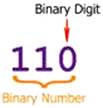 Computermemory is a physical device that is used to store such information as data or programs (sequences of instructions) on a temporary or permanent basis for use in an electronic digital computer. The memory of a typical digital computer retains information of this sort in the form of digit 0 and 1 of the binary code. It contains numerous individual storage cells, each of which is capable of holding one such binary digit (or " bit") when placed in either of two stable electronic, magnetic, or physical states corresponding to 0 and 1. The main memories of digital computers usually operate by means of transistor circuits. In these electronic circuits, binary digits are represented by means of electric charge — on or off, closed or open, conducting or nonconducting, resistive or nonresistive — that can be held, detected, and charged for purposes of storing or manipulating the data represented by the digits.
Most digital computer systems have two levels of memory — the main memory and one or more auxiliary storage units. Besides the main memory, other units of the computer (e.g., the control unit, arithmetic-logic unit (ALU), and input / output units) also use transistor circuits to store electronic signals. Computermemory is a physical device that is used to store such information as data or programs (sequences of instructions) on a temporary or permanent basis for use in an electronic digital computer. The memory of a typical digital computer retains information of this sort in the form of digit 0 and 1 of the binary code. It contains numerous individual storage cells, each of which is capable of holding one such binary digit (or " bit") when placed in either of two stable electronic, magnetic, or physical states corresponding to 0 and 1. The main memories of digital computers usually operate by means of transistor circuits. In these electronic circuits, binary digits are represented by means of electric charge — on or off, closed or open, conducting or nonconducting, resistive or nonresistive — that can be held, detected, and charged for purposes of storing or manipulating the data represented by the digits.
Most digital computer systems have two levels of memory — the main memory and one or more auxiliary storage units. Besides the main memory, other units of the computer (e.g., the control unit, arithmetic-logic unit (ALU), and input / output units) also use transistor circuits to store electronic signals.
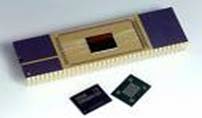 The flow of electric current through the transistors in memory units is controlled by semiconductor materials. Semiconductor memories utilizing very-large-scale integration (VSLI) circuitry are extensively used in all digital computers because of their low cost and compactness. Composed of one or more silicon chips only about a quarter of an inch in size, they contain several million microelectronic circuits, each of which stores a binary digit. Semiconductor memories provide great storage capacity but are volatile, — i.e. they lose their contents if the power supply is cut off. The flow of electric current through the transistors in memory units is controlled by semiconductor materials. Semiconductor memories utilizing very-large-scale integration (VSLI) circuitry are extensively used in all digital computers because of their low cost and compactness. Composed of one or more silicon chips only about a quarter of an inch in size, they contain several million microelectronic circuits, each of which stores a binary digit. Semiconductor memories provide great storage capacity but are volatile, — i.e. they lose their contents if the power supply is cut off.
|
VII. Main idea
Which statement or statements best express the main idea of the text? Why did you eliminate the other choices?
1. Main memory is more important than auxiliary storage units.
2. Memories of digital computers use transistor circuits of various types.
3. Semiconductor materials are applied to control electric current flow.
VII. Understanding the passage
Decide whether the following statements are true or false (T/F) by referring to the information in the text. Then make the necessary changes so that the false statements become true.
T F
| | | 1. Semiconductor memories aren’t very popular because they are very expensive. 2. Computer memory stores information in the form of generally-accepted characters: letters and numbers. 3. Semiconductor memories can store larger volumes of information. 4. Computer memory stores only programs for their further usage. 5. Main units of the computer use special convention devices to store electronic signals 6. Semiconductor memories depend on electricity. 7. Most computer systems have one memory unit. |
IX. Locating information
Find the passages in the text where the following ideas are expressed. Give the line reference.
…… 1. The operating principle of the main memories in digital computers.
…… 2. There are two types of memories in computer systems.
…… 3. Semiconductor materials are widely used in transistors.
…… 4. Information is stored in memory on different basis.
…… 5. Semiconductor memories have a number of advantages.
X. Contextual reference
Look back at the text and find out what the words in bold typeface refer to.
| 1. … information of this sort… 2. … it contains numerous individual… 3. … that can be held… 4. … because of their low cost… 5. … they contain… 6. … each of which stores… 7. … they lose their contents… | (l. 5) ……………………… (l. 6) ……………………… (l. 13) ……………………… (l. 26) ……………………… (l. 28) ……………………… (l. 29) ……………………… (l. 31) ……………………… |
XI. Understanding words
Refer back to the text and find synonyms for the following words.
| 1. constant 2. kind 3. to store 4. to use 5. volume | (l. 3) ……………………… (l. 5) ……………………… (l. 5) ……………………… (l. 24) ……………………… (l. 30) ……………………… |
Now refer back to the text and find antonyms for the following words.
| 6. constant 1. neither 2. main 3. high 10. to keep | (l. 3) ……………………… (l. 8) ……………………… (l. 17) ……………………… (l. 27) ……………………… (l. 31) ……………………… |
XII. Word forms
Choose the appropriate word to complete the sentences. Make sure to use the correct form.
1. power, powerful, powerfully, powerless, powered
a. There are many ways of producing ….
b. Battery … calculators occupy less space than their predecessors.
c. A computer is a very … machine.
d. Computers are rendered … if there isn’t an emergency supply system in case of power failure.
2. logic, logical, logically
a. To be a good programmer one must be … in one’s approach to a problem.
b. The … operations performed by the arithmetic-logical unit are under the control of the control unit.
c. A program must be … organized if successful results are to be obtained.
3. computer, compute, computerized, computed, computation
a. The banking industry has become more and more ….
b. It is a fact that humans cannot … as fast as ….
c. The … requirements necessary to produce the payroll for a large company take a very long time.
4. provision, provide, provided, provider
a. A programmer must … the computer with the necessary data and instructions to execute the problem.
b. The … of a new and larger computer installation will result in a better service to customers.
c. A programmer can operate a computer … he has the proper training.
XII. Content review
a. Match the following words in column A with the statements in column B.
| A | B | |
| | 1. storage cell | a. information or facts |
| | 2. inch | b. a small piece of equipment for storing |
| | 3. electric charge | c. an electric force |
| | 4. data | d. space for storing things |
| | 5. unit 6. semiconductor | e. a substance that allows electric current to pass through it |
| | 7. storage capacity | f. a measuring unit equal to 2.54 cm |
| g. a piece of machinery which is a part of a larger machine |
b. Complete the following statements with appropriate words from the box. (Some can be used more than once.) Make sure you use the correct form, i.e. singular or plural.
| silicon | information | storing | storage capacity |
| state | bit | development | integrated circuit |
| characteristic | memory | process | wire |
| power | lost | semiconductor memory |
One of the most important … of a computer is its capability of … information in its … long enough to … it.
The memory of the first computers was made up of a kind of network of vertical and horizontal …. At each intersection where the … crossed there was a core. Each core represented a binary digit of either 0 or1, depending on its …. Early computers had a … of around 80, 000 bits.
In the 1970s there was a further … in the computer field. This was the ability to place thousands of … onto a tiny piece (chip) of …. Each circuit is capable of … one bit. Because of the very small size of the chip such … are very popular, however when … is removed, … in the memory is ….
XIV. Check all the unknown words from paragraph 3 in your dictionary and translate it into Russian.
Unit 5
Main Memory
Section A Advantages and disadvantages. Job definition
A. Advantages and disadvantages
1. What are the advantages and disadvantages of your job? Give your job a score from 0 (very bad) to 5 (very good) on the chart below.
| score (0-5) | |
| interesting work | |
| length of holidays | |
| flexibility of working hours | |
| salary or wages | |
| fringe benefits | |
| job security | |
| level of stress | |
| level of job satisfaction | |
| level of control over the work organization | |
| pleasant working environment | |
| relationships with colleagues |
2. Which of the factors above are most important for you?
3. What qualities do you need to do your job successfully?
4. What information would you include in an advert for your job?
Ø One good thing about my job is …
Ø Another is …
Ø The bad thing about it is …
Ø I like …
Ø I don’t like …
Ø I’d like …
Ø I wouldn’t like …
B. Job definition
Outline your job definition. Make rough notes first. Explain:
§ what you are responsible for
§ how your performance is measured
§ where you have the authority to change things
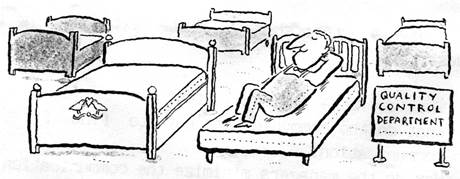
C. Self study: Easily confused words
Make a list of the words you used to outline your job definition, e.g. check, control, organize, supervise, maintain, repair. Make sure you know the difference between words with similar meanings. A good dictionary will help you.
These words are often confused. Do you know how to use them?
| check / control | financial / economic | raise / rise |
| deliver / despatch | say / tell | advertise / announce |
| enquire / query | maintain / repair | safety / security |
| training / education | lend / borrow | notice / note |
| miss / lose | remember / remind |
Section B Language Focus. Simple Tenses
|
|