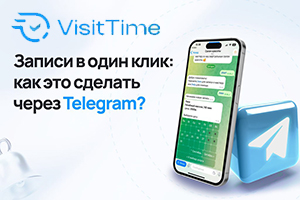Главная страница Случайная страница
Разделы сайта
АвтомобилиАстрономияБиологияГеографияДом и садДругие языкиДругоеИнформатикаИсторияКультураЛитератураЛогикаМатематикаМедицинаМеталлургияМеханикаОбразованиеОхрана трудаПедагогикаПолитикаПравоПсихологияРелигияРиторикаСоциологияСпортСтроительствоТехнологияТуризмФизикаФилософияФинансыХимияЧерчениеЭкологияЭкономикаЭлектроника
⚡️ Для новых пользователей первый месяц бесплатно. А далее 290 руб/мес, это в 3 раза дешевле аналогов. За эту цену доступен весь функционал: напоминание о визитах, чаевые, предоплаты, общение с клиентами, переносы записей и так далее.
✅ Уйма гибких настроек, которые помогут вам зарабатывать больше и забыть про чувство «что-то мне нужно было сделать».
Сомневаетесь? нажмите на текст, запустите чат-бота и убедитесь во всем сами!
Skills Checklist
|
|
| Audience | – expectations | |
| – technical knowledge | ||
| – size | ||
| – questions and/or discussion | ||
| Speaker’s competence | – knowledge | |
| – presentation technique | ||
| Content | – what to include | |
| – length/depth (technical details) | ||
| – number of key ideas | ||
| Structure | – sequence | – beginning |
| – middle | ||
| – end | ||
| – repetition, summarizing | ||
| Delivery | – style | – formal/informal – enthusiasm/confidence |
| – voice | – variety/speed | |
| – pauses | ||
| – body language | – eye contact | |
| – gesture/movement | ||
| – posture | ||
| Visual aids | – type/design/clarity | |
| – relevance | ||
| Practice | – tape recorder | |
| – script or notes | ||
| Room | – size/seating | |
| – equipment (does it work?) | ||
| – sound quality | ||
| Language | – simple/clear | |
| – spelling | ||
| – sentence length | ||
| – structure signals |
Unit 6
USING VISUAL AIDS. GENERAL PRINCIPLES
1. Here is a list of visual aids that are usually used in presentations.
Read the words or word combinations included in the list and give the Russian translation.
| Types of visual support | visual |
| film/video | |
| picture/diagram | |
| pie chart | segment |
| chart/table | row/column |
| graph/bar graph/line graph | x axis or horizontal axis |
| y axis or vertical axis | |
| lines (in a line graph) | solid line |
| dotted line | |
| broken line |
| Equipment | (slide) projector | diapositives (Am. Eng.) |
| slides (Br. Eng.) | ||
| computer tools | laptop | |
| data projector | ||
| monitor | ||
| PowerPoint | ||
| modem | ||
| Internet download | ||
| overhead projector (OHP) | Slide (Am. Eng.) | |
| transparency (Br. Eng.) | ||
| flip chart | ||
| whiteboard |
2. Mark these presentation tools “Essential” (E) or “Non-essential” (N) to a good presentation. Explain your choice.
a laptop …….
a video projector …….
a DVD player and TV …….
a laser pointer …….
a flip chart and pens …….
a blackboard and chalk …….
an overhead projector …….
a set of handouts …….
presentation software …….
Unit 6
3. Discuss these statements:
1. Don’t put too much data on slides: no more than six lines of text, and no
more than six words per line.
2. Too many visuals confuse the audience: don’t overload them with slides.
3. Don’t be too technical: adapt to the target audience, and don’t read out
text on slides.
4. Help the audience to understand by introducing, highlighting and
explaining the most important information.
5. Check all materials and equipment, and have backups for everything.
4. Read the text below and find:
a) eight advantages of using visual aids
b) three warnings about using visual aids
Dinckel and Parnham (1985) say that “The great danger (in using visual aids) is that presenters place the major emphasis on visual aid and relegate themselves to the minor role of narrator or technician. You are central to the presentation. The visual aids need you, your interpretation, your explanation, your conviction and your justification.
Visual aids can make information more memorable and they help the speaker. However, they must literally support what the speaker says and not simply replace the spoken information. It is also not enough to just read text from a visual aid.
There are many advantages to the correct use of visual aids. They can show information which is not easily expressed in words or they can highlight information. They cause the audience to employ another sense to receive information, they bring variety and therefore increase the audience’s attention. They save time and they clarify complex information.
|
|