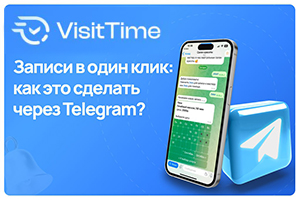Главная страница Случайная страница
Разделы сайта
АвтомобилиАстрономияБиологияГеографияДом и садДругие языкиДругоеИнформатикаИсторияКультураЛитератураЛогикаМатематикаМедицинаМеталлургияМеханикаОбразованиеОхрана трудаПедагогикаПолитикаПравоПсихологияРелигияРиторикаСоциологияСпортСтроительствоТехнологияТуризмФизикаФилософияФинансыХимияЧерчениеЭкологияЭкономикаЭлектроника
⚡️ Для новых пользователей первый месяц бесплатно. А далее 290 руб/мес, это в 3 раза дешевле аналогов. За эту цену доступен весь функционал: напоминание о визитах, чаевые, предоплаты, общение с клиентами, переносы записей и так далее.
✅ Уйма гибких настроек, которые помогут вам зарабатывать больше и забыть про чувство «что-то мне нужно было сделать».
Сомневаетесь? нажмите на текст, запустите чат-бота и убедитесь во всем сами!
IV. In pairs, choose the most suitable printer fro each of these situations. Give reasons for your choices.
|
|
1. You want to print documents, web pages and occasional photographs at home.
2. A small company needs a printer which will be shared by various users on a local area network (LAN).
3. A professional team of architects and engineers need to create accurate representations of objects in technical drawings and CAD.
4. A graphic arts business needs a printer to produce catalogue, brochures and other publications.
V. Listen to an extract from a consumer technology podcast about multi-function printers. What two disadvantages of multi-function printers are mentioned?
VI. Listen again and answer these questions:
1. What is a multi-function printer?
2.Why are multi-function printers so popular?
3. What is the main advantage of PictBridge technology?
4. Apart from sheets of paper, what other things can multi-function printer print?
5. What software do you usually get when you buy a multi-function printer?
6. What advice does Mr. Kelly give on ink cartridges?
7. What type of device does he recommend for home use?
8. What type of device does he recommend for businesses?
 VII.Describe the features of your ideal printer.
VII.Describe the features of your ideal printer.
Student independent study:
I. Read the text and make the annotation using the following cliché s:
The text/article under review... (gives us a sort of information about...)The article deals with the problem...
The subject of the text is...
At the beginning (of the text) the author describes... (dwells on...; explains...; touches upon...; analyses...; comments...; characterizes...; underlines...; reveals...; gives account of...)
The article begins with the description of..,, a review of..., the analysis of... The article opens with...
Then (after that, further on, next) the author passes on to..., gives a detailed (thorough) analysis (description), goes on to say that...
To finish with, the author describes...
At the end of the article the author draws the conclusion that...; the author sums it all up (by saying...) In conclusion the author...
As it is well known, a computer cannot perform or complete any useful work unless it is able to communicate with its external environment. All data and instructions enter and leave the central processing unit through primary storage. Input-output devices are needed to link primary storage to the environment, which is external to the computer system. So, input devices are used to enter data into primary storage. Output units accept data from primary storage to provide users with information or to record the data on a secondary storage device. Some devices are used for both the input and output functions.
The data with which these devices work may or may not be in a form that humans can understand. For example the data that a data entry operator keys into the memory of a computer by typing on a keyboard are readable by humans. However, the data that tell a computer about the performance of an automobile engine are not in a form that humans can read. They are electrical signals from an analog sensor. Similarly, output may be on a printed page, which humans can read easily, or upon some other medium where the data are not visible, such as on magnetic tape or disk.
As we know, all of the data flow from input to final output is managed by the control unit in the CPU. Regardless of the nature of the I/O devices, special processors called I/O interfaces are required to convert the input data to the internal codes used by the computer and to convert internal codes to a format which is usable by the output device.
II. Read and get ready to retell the text. Replace the Ukrainian words into their English variants given after the text.
If you installed speech recognition with Microsoft Office XP, or if you purchased a new computer that has Office XP installed, you can use speech recognition in all Office programs as well as other programs for which it активована, such as Microsoft Internet Explorer.
Speech recognition enables the operating system перетворювати spoken words to written text. An internal driver, called a speech recognition engine, recognizes words and converts them to text. Механізм розпізнавання голосу may be installed with the operating system or later with other software. During the installation process, speech-enabled packages such as word processors and засоби перегляду, may install their own engines or they may use existing engines. Additional engines are also available through third-party manufacturers. These engines often use a certain jargon or vocabulary; for example, they may use a vocabulary that specializes in medical or legal terminology. They can also use different voices allowing for regional accents such as British English, or use a different language altogether such as German, French, or Russian.
You need a microphone or some other пристрій вводу звуку to receive the sound. In general, the microphone should be a high quality device with noise filters built in. Рівень розпізнавання мовлення is directly related
to the quality of the input. The recognition rate is significantly lower or
may be unacceptable if you use a poor microphone. The Microsoft Speech
Recognition Training Wizard (Voice Training Wizard) guides you through
the process, recommends the best position to place the microphone, and
allows you to test it for оптимального результату.
(to convert, the speech recognition rate, sound input, optimal results,
the speech recognition device, it is enabled, web browsers)
|
|