
Главная страница Случайная страница
Разделы сайта
АвтомобилиАстрономияБиологияГеографияДом и садДругие языкиДругоеИнформатикаИсторияКультураЛитератураЛогикаМатематикаМедицинаМеталлургияМеханикаОбразованиеОхрана трудаПедагогикаПолитикаПравоПсихологияРелигияРиторикаСоциологияСпортСтроительствоТехнологияТуризмФизикаФилософияФинансыХимияЧерчениеЭкологияЭкономикаЭлектроника
On it modem customisation in a bridge mode is ended.
|
|
To configure the modem in a router mode, item 11 will look so:
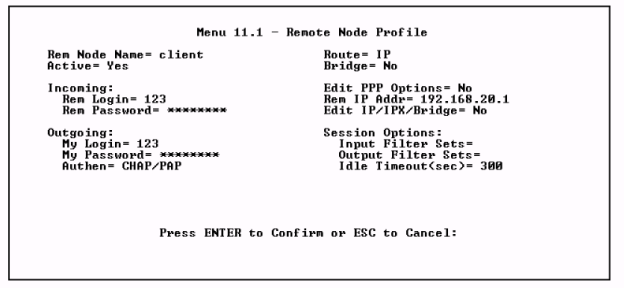
Route - In the given floor it is necessary to instal value IP.
IP Addr is a mandatory field if in the field Route it is installed IP.
To enter an ip-address of the given remote node.
Edit IP/IPX/Bridge Options - For editing of parametres
Protocols to pass in this field, to select Yes and to press the enter key
There will be a transition in the menu 11.3 - «Remote Node Network Layer Options».

In it the menu it is necessary to edit following items:
Rem IP Address - Here there is an ip-address which is entered for data
Remote node in the previous menu.
Rem IP Subnet Mask - In this case to enter an ip-address, assigned to port WAN Prestige. Pay attention that in this field the address which is assigned local Prestige, instead of to a remote router is entered.
Single User Account - In the given field it is necessary to instal yes, that
To include functionality of the score of the single user
(Network Address Translation/Трансляция e-mail addresses) for the given site.
To press a blank key, to switch between Yes and No.
On it customisation Prestige in a router mode is completed also you can check up link presence between workstations by means of ping command or other resources.
4. THE HOMEWORK
4.1 Study key positions.
4.2 Prepare answers to key questions
5. THE LABORATORY JOB
5.1 Customize Zyxel Prestige 128L as the bridge, following instructions in a methodical manual.
5.2 Check up availability of a remote segment by means of ping command, or by access reception to resources of a remote segment.
5.3 Customize Zyxel Prestige 128L as a router, following instructions in a methodical manual. Ip-addresses to receive for the teacher
5.4 Check up availability of a remote segment by means of ping command, or by access reception to resources of a remote segment.
Key questions
1. Name the main limitations and disadvantages at usage of repeaters, bridges and switches at splitting of a network into subnets.
2. What is the router and at what level of model OSI it works?
3. Name the main functions of a router.
4. What is the remote bridge?
5. Name the main disadvantages of routers.
6. To explain the main differences between bridges and routers
7. Name the main distinctions in customisation Zyxel Prestige 128L as the bridge and a router
8. Name functionality of modem Zyxel Prestige 128L.
9. Describe assignment of indicators and Zyxel Prestige 128L plugs.
7. REQUIREMENTS TO THE PROTOCOL MAINTENANCE
7.1 Name of laboratory operation.
7.2 Purpose of operation.
7.3 Results of performance of a homework.
7.4 Short description of the done operation.
7.5Схемы, operations explaining performance with instructions of used computers, an operating mode of the modems, the involved ip-addresses.
7.6 Outputs about the done operation.
7.6 Date, the signature of the student, the visa of the teacher.
|
|