
Главная страница Случайная страница
Разделы сайта
АвтомобилиАстрономияБиологияГеографияДом и садДругие языкиДругоеИнформатикаИсторияКультураЛитератураЛогикаМатематикаМедицинаМеталлургияМеханикаОбразованиеОхрана трудаПедагогикаПолитикаПравоПсихологияРелигияРиторикаСоциологияСпортСтроительствоТехнологияТуризмФизикаФилософияФинансыХимияЧерчениеЭкологияЭкономикаЭлектроника
HARD’N’SOFT
|
|
Basic computer system organization (Part 1)
A general purpose computer has four main components: the arithmetic logic unit (ALU), the control unit, the memory, and the input and output devices (I/O). These parts are interconnected by busses, often made of groups of wires.
Inside each of these parts are thousands to trillions of small electrical circuits which can be turned off or on by means of an electronic switch. Each circuit represents a bit (binary digit) of information so that when the circuit is on it represents a " 1", and when off it represents a " 0". The circuits are arranged in logic gates so that one or more of the circuits may control the state of one or more of the other circuits. 
The control unit, ALU, registers, and basic I/O are known as a central processing unit (CPU). Early CPUs were composed of many separate components but since the mid-1970s CPUs have typically been constructed on a single integrated circuit called a microprocessor.
The control unit (a control system or central controller) manages the computer's various components; it reads and interprets (decodes) the program instructions, transforming them into a series of control signals which activate other parts of the computer. Control systems in advanced computers may change the order of some instructions so as to improve performance.
A key component common to all CPUs is the program counter, a special memory cell (a register) that keeps track of which location in memory the next instruction is to be read from.
The control system's function is as follows: 1) read the code for the next instruction from the cell indicated by the program counter 2) decode the numerical code for the instruction into a set of commands or signals 3) increment the program counter so it points to the next instruction 4) read whatever data the instruction requires from cells in memory (or from an input device); the location of this required data is stored within the instruction code 5) provide the necessary data to an ALU or register 6) if the instruction requires an ALU or specialized hardware to complete, instruct the hardware to perform the requested operation. 7) write the result from the ALU back to a memory location or to a register or an output device. 8) jump back to step (1).
The ALU is capable of performing two classes of operations: arithmetic and logic. The set of arithmetic operations that a particular ALU supports may be limited to adding and subtracting or might include multiplying or dividing, trigonometry functions and square roots. Some can only operate on whole numbers (integers) whilst others use floating point to represent real numbers - albeit with limited precision. An ALU may also compare numbers
Words and word combinations:
1) wire [  ] – провод/дрот wireless – беспроводной/бездротовий 2) circuit [
] – провод/дрот wireless – беспроводной/бездротовий 2) circuit [  ] – схема, цепь, контур/схема, коло, контур integrated circuit (IC, microcircuit, microchip, silicon chip, chip) – интегральная микросхема, чип 3) digit [
] – схема, цепь, контур/схема, коло, контур integrated circuit (IC, microcircuit, microchip, silicon chip, chip) – интегральная микросхема, чип 3) digit [  ]– цифра, однозначное число/ однозначне число 4) register [
]– цифра, однозначное число/ однозначне число 4) register [  ]– регистр 6) registry – реестр (OS Windows) 7) to perform [
]– регистр 6) registry – реестр (OS Windows) 7) to perform [  ] –выполнять/виконувати performance – производительность, быстродействие/швидкодія 8) to indicate [
] –выполнять/виконувати performance – производительность, быстродействие/швидкодія 8) to indicate [  ] – показывать/показувати 9) to require [
] – показывать/показувати 9) to require [  ] – требовать, нуждаться/вимагати 10) to provide [
] – требовать, нуждаться/вимагати 10) to provide [  ] –обеспечивать, предоставлять/забезпечувати, надавати
] –обеспечивать, предоставлять/забезпечувати, надавати
11) to add – складывать, прибавлять/додавати 12) to subtract [  ] – вычитать, отнимать/віднімати 13) to multiply [
] – вычитать, отнимать/віднімати 13) to multiply [  ] – умножать/множити 14) to divide [
] – умножать/множити 14) to divide [  ] – делить/ділити 15) precision [
] – делить/ділити 15) precision [  ]– точность/ точність 15) keep track – следить за/слідкувати за
]– точность/ точність 15) keep track – следить за/слідкувати за
I Find the equivalents in the text:
1) устройство ввода/вывода 2) логический вентиль 3) ячейка памяти 4) квадратный корень 5) целые числа 6) плавающая запятая 7) действительные числа 8) типовая структура компьютера
1) пристрій вводу / виводу 2) логічний вентиль 3) комірка пам'яті 4) квадратний корінь 5) цілі числа 6) плаваюча кома 7) дійсні чісла 8) типова структура комп'ютера
II Correct the following statements and give the right information:
1) Control systems cannot change the order of some instructions. 2) Input devices indicate the memory cell the next instruction is to be read. 3) The ALU can predict arithmetic and logic operations. 4) Four main components of a computer are interconnected wirelessly. 5) Microprocessor is an input device.
III Make questions to the underlined words and make them negative:
1) The ALU operates on whole and real numbers. 2) A decade ago the set of arithmetic operations was limited to adding and subtracting. 3) The program counter will keep track of the next instruction’s location in memory. 4) In advanced computers performance will be improved by changing the order of some instructions. 5) For activating the other parts of the computer the program instructions are being transformed into a series of control signals.
IV Turn the sentences into the Passive Voice and translate them:
1) This unit will decode the program instructions. 2) Now we are improving performance by reducing visual effects. 3) They have limited technical support to updating “readme” file. 4) Control unit changed the order of some instructions. 5) This signal activates other parts of the computer.
V Translate the sentences using the text:
1) Компьютер состоит из четырех основных компонентов: арифметико-логическое устройство, блок управления, память и устройства ввода/вывода. 2) Каждый компонент содержит множество электрических цепей. 3) Каждая цепь представляет бит информации. 4) Эти цепи организованы в логические вентили. 5) Блок управления, АЛУ, регистры и основная система ввода/вывода называются центральным процессорным устройством. 6) С середины 1970-х годов ЦПУ изготавливается на одной микросхеме и называется микропроцессором. 7) Блок управления считывает и декодирует команды программ. 8) АЛУ выполняет арифметические и логические операции. 9) АЛУ может складывать, вычитать, умножать, делить и сравнивать числа. 10) Некоторые процессоры выполняют операции только с целыми числами, другие используют плавающую запятую для представления действительных чисел. ● 1) Комп'ютер складається з чотирьох основних компонентів: арифметико-логічний пристрій, блок управління, пам'ять і пристрої введення / виводу. 2) Кожен компонент містить безліч електричних кіл. 3) Кожне коло представляє біт інформації. 4) Ці кола організовані в логічні вентилі. 5) Блок управління, АЛУ, регістри і основна система введення/виводу називаються центральним процесорним пристроєм. 6) З середини 1970-х років ЦПУ виготовляється на одній мікросхемі і називається мікропроцесором. 7) Блок управління зчитує і декодує команди програм. 8) АЛУ виконує арифметичні та логічні операції. 9) АЛУ може складати, віднімати, множити, ділити й порівнювати числа. 10) Деякі процесори виконують операції тільки з цілими числами, інші використовують плаваючу кому для подання дійсних чисел.
VI Give the full name of the shortenings and explain the meaning:
BIOS: POST
Basic computer system organization (Part 2)
Computers may contain multiple ALUs so that they can process several instructions at the same time. Graphics processors often provide ALUs that can perform arithmetic on vectors and matrices.
A computer's memory can be viewed as a list of cells into which numbers can be placed or read. Each cell has a numbered " address" and can store a single number. The information stored in memory may represent practically anything. Letters, numbers, even computer instructions can be placed into memory with equal ease. In almost all modern computers, each memory cell is set up to store binary numbers in groups of eight bits (called a byte). Each byte is able to represent 256 different numbers (2^8 = 256); either from 0 to 255 or -128 to +127. A computer can store any kind of information in memory if it can be represented numerically. Modern computers have billions or even trillions of bytes of memory. 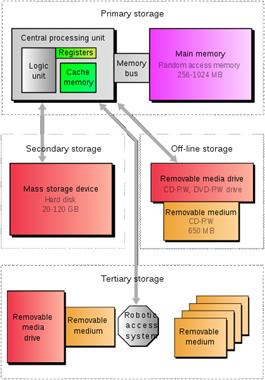
The CPU contains a special set of memory cells called registers that can be read and written to much more rapidly than the main memory area. There are typically between two and one hundred registers depending on the type of CPU. Registers are used for the most frequently needed data items to avoid having to access main memory every time data is needed. As data is constantly being worked on, reducing the need to access main memory greatly increases the computer's speed.
Computer main memory comes in two principal varieties: random-access memory or RAM and read - only memory or ROM. RAM can be read and written to anytime the CPU commands it, but ROM is pre-loaded with data and software that never changes, so the CPU can only read from it. ROM is typically used to store the computer's initial start-up instructions. In general, the contents of RAM are erased when the power to the computer is turned off, but ROM retains its data indefinitely. Flash memory blurs the distinction between ROM and RAM, as it retains its data when turned off but is also rewritable.
I/O is the means by which a computer exchanges information with the outside world. Devices that provide input or output to the computer are called peripherals. Peripherals include input devices like the keyboard and mouse, and output devices such as the display and printer. Hard disk drives, floppy disk drives and optical disc drives serve as both input and output devices. Computer networking is another form of I/O.
Words and word combinations:
1) cell [  ] - ячейка(памяти)/комірка (пам'яті) 2) set - комплект, набор 3) equal [
] - ячейка(памяти)/комірка (пам'яті) 2) set - комплект, набор 3) equal [  ] - одинаковый, равный/однаковий, рівний 4) frequent [
] - одинаковый, равный/однаковий, рівний 4) frequent [  ] - частый frequency – частота 5) rapid [
] - частый frequency – частота 5) rapid [  ] – быстрый/швидкий 6) constant [
] – быстрый/швидкий 6) constant [  ] – постоянный/постійний 7) to avoid [
] – постоянный/постійний 7) to avoid [  ] – избегать/ухилятися 8) to reduce [
] – избегать/ухилятися 8) to reduce [  ] – уменьшать, сокращать/зменшувати 9) to erase [
] – уменьшать, сокращать/зменшувати 9) to erase [  ] – стирать 10) read-only-memory (ROM) – ПЗУ/постійний запам'ятовувальний пристрій 11) random-access-memory (RAM) – ЗУ с произвольным доступом/ пам'ять з довільним доступом 12) to retain [
] – стирать 10) read-only-memory (ROM) – ПЗУ/постійний запам'ятовувальний пристрій 11) random-access-memory (RAM) – ЗУ с произвольным доступом/ пам'ять з довільним доступом 12) to retain [  ] – удерживать, сохранять, помнить/зберігати 13) means [
] – удерживать, сохранять, помнить/зберігати 13) means [  ] – средство, способ/засіб to mean - иметь в виду, значить/мати на увазі mean – посредственный, плохой/посередній
] – средство, способ/засіб to mean - иметь в виду, значить/мати на увазі mean – посредственный, плохой/посередній
I Find the equivalents in the text:
1) несколько команд одновременно 2) можно рассматривать, как 3) с одинаковой легкостью 4) можно представить в цифровом виде 5) намного быстрее, чем 6) в зависимости от типа 7) команды для начальной загрузки компьютера ● 1) декілька команд одночасно 2) можна розглядати, як 3) з однаковою легкістю 4) можна представити у цифровому вигляді 5) набагато швидше, ніж 6) залежно від типу 7) команди для початкового завантаження комп'ютера
II Match a term in section A with its definition in section B:
A) computer memory; byte; registers; ROM; RAM
B) a lot of cells into which numbers can be placed or read; a group of eight bits; memory cells which can be read and written to much more rapidly; a type of memory for storing initial start-up instructions; a type of memory the content of which is erased when the power is off
III Prove the statements:
1) The information stored in computer memory can represent practically anything. 2) Flash memory has features of RAM and ROM. 3) HDD serves both as input and output device.
IV Choose the correct form to complete and translate the sentences:
1. Registers ___ the need to access the main memory.
a) reducing b) reduces c) reduce d) are reduced
2. If we turn off the power to the computer, the content of RAM ___.
a) are erased b) will be erased c) erase d) erasing
3. We can ___ the content of flash memory and ___ it again.
a) turn off, rewrite b) erase, turn off c) blur, retain d) erase, rewrite
4. DVD drive is a ___.
a) CPU component b) input/output device c) input device d) output device
5. Any information can be stored in the computer if ___.
a) we can be represented numerically b) we can represent it numerically c) we can be present numerically d) it can represent numerically.
V Answer the questions:
1) What way can a computer memory be viewed? 2) What type of information can be stored in computer memory? 3) What are registers? 4) How do they differ from the main memory area? 5) What are registers used for? 6) What principal varieties of computer memory do you know? 7) For what purposes is ROM used for? 8) What devices do we call “peripherals”? 9) What I/O devices do you know?
VI Give the full name of the shortenings and explain the meaning:
ISA; PCI-e
Hardware (part I)
A typical hardware setup of a desktop computer consists of: computer case with power supply, central processing unit (processor), motherboard, memory card, hard disk, video card, visual display unit (monitor), optical disc drive, keyboard and pointing device. The motherboard is a main part of a computer that connects all devices together. The memory card(s), graphics card and processor are mounted directly onto the motherboard (the processor in a socket and the memory and graphics cards in expansion slots). The mass storage is connected to it with cables and can be installed in the computer case or in a separate case. This is the same for the keyboard and mouse, except that they are external and connect to the I/O panel on the back of the computer. The monitor is also connected to the I/O panel, either through an onboard port on the motherboard, or a port on the graphics card.
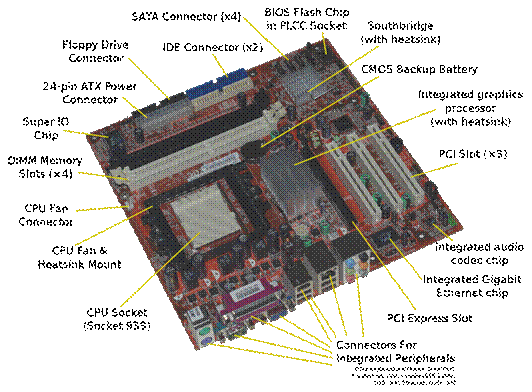
Several functions (implemented by chipsets) can be integrated into the motherboard, typically USB and network, but also graphics and sound. Even if these are present, a separate card can be added if what is available isn't sufficient. The hardware capabilities of personal computers can sometimes be extended by the addition of expansion cards connected via an expansion bus.
A computer case is the enclosure that contains the main components of a computer. Cases are usually constructed from steel, aluminium, or plastic. Cases can come in many different sizes, or form factors. The size and shape of a computer case is usually determined by the form factor of the motherboard that it is designed to accommodate, since this is the largest and most central component of most computers. PC form factors typically specify only the internal dimensions and layout of the case. Currently, the most popular form factor for desktop computers is ATX, although microATX and small form factors have become very popular for a variety of uses.
The central processing unit, or CPU, is that part of a computer which executes software program instructions. Nearly all PCs contain a type of CPU known as a microprocessor. The microprocessor often plugs into the motherboard using one of many different types of sockets. IBM PC compatible computers use an x86-compatible processor, usually made by Intel or AMD. Modern CPUs are equipped with a fan attached via heat sink.
The motherboard (systemboard or mainboard) is the primary circuit board within a personal computer. Many other components connect directly or indirectly to the motherboard. Motherboards usually contain one or more CPUs, supporting circuitry - usually integrated circuits (ICs) - providing the interface between the CPU memory and input/output peripheral circuits, main memory, and facilities for initial setup of the computer immediately after power-on (boot firmware or, in IBM PC compatible computers, a BIOS).
A PC's main memory is fast storage that is directly accessible by the CPU, and is used to store the currently executing program and immediately needed data. PCs use semiconductor random access memory (RAM) of various kinds. Main memory is much faster than mass storage devices like hard disks or optical discs, but is usually volatile, meaning it does not retain its contents (instructions or data) in the absence of power, and is much more expensive for a given capacity than is most mass storage.
Words and word combinations:
1) setup [  ] – а) структура, система, организация б) (пере)загрузка 2) сase [
] – а) структура, система, организация б) (пере)загрузка 2) сase [  ] – корпус 3) to mount [
] – корпус 3) to mount [  ] – устанавливать, монтировать/встановлювати, монтувати 4) socket [
] – устанавливать, монтировать/встановлювати, монтувати 4) socket [  ] – гнездо, розетка/гніздо, розетка 5) slot [
] – гнездо, розетка/гніздо, розетка 5) slot [  ] – паз, слот 6) mass storage device – устройство хранения данных/пристрій збереження даних 7) external [
] – паз, слот 6) mass storage device – устройство хранения данных/пристрій збереження даних 7) external [  ] – внешний/зовнішній 8) internal [
] – внешний/зовнішній 8) internal [  ] – внутренний/внутрішній 9) to implement [
] – внутренний/внутрішній 9) to implement [  ] – выполнять, осуществлять, обеспечивать выполнение/виконувати, забеспечувати виконання 10) sufficient [
] – выполнять, осуществлять, обеспечивать выполнение/виконувати, забеспечувати виконання 10) sufficient [  ]– достаточний/ достатній 11) capability [
]– достаточний/ достатній 11) capability [  ] – возможность, способность/можливість, здатність 12) to extend [
] – возможность, способность/можливість, здатність 12) to extend [  ] – расширять/розширювати; expansion card – плата расширения/плата розгалуження 13) via – через, посредством/через, за допомогою) 14) enclosure [
] – расширять/розширювати; expansion card – плата расширения/плата розгалуження 13) via – через, посредством/через, за допомогою) 14) enclosure [  ] – ограждённый объём пространства/огороджений об’єм простору 15) to determine [
] – ограждённый объём пространства/огороджений об’єм простору 15) to determine [  ]– определять/визначати 16) to accomodate [
]– определять/визначати 16) to accomodate [  ] – приспосабливать, вмещать/пристосовувати, вміщувати 17) dimension [
] – приспосабливать, вмещать/пристосовувати, вміщувати 17) dimension [  ] – размер/розмір 18) layout [
] – размер/розмір 18) layout [  ] – размещение, расположение/розміщення 19) to plug [
] – размещение, расположение/розміщення 19) to plug [  ] – вставлять/вставляти 20) heat sink – радиатор 21) facility [
] – вставлять/вставляти 20) heat sink – радиатор 21) facility [  ] – приспособления, оборудование, аппаратура/пристрій, знаряддя 22) firmware – микропрограмма (прошивка); boot firmware – микропрограмма для начальной загрузки/мікропрограма для початкового завантаження 23) volatile [
] – приспособления, оборудование, аппаратура/пристрій, знаряддя 22) firmware – микропрограмма (прошивка); boot firmware – микропрограмма для начальной загрузки/мікропрограма для початкового завантаження 23) volatile [  ] – непостоянный, изменчивый/ непостійний, мінливий.
] – непостоянный, изменчивый/ непостійний, мінливий.
I Find the equivalents in the text:
1) корпус с блоком питания/корпус з блоком живлення 2) это же относится и к клавиатуре/це ж відноситься і до клавіатури 3) можно добавить отдельную плату/можна додати окрему плату 4) возможности аппаратной части ПК/можливості апаратної частини ПК 5) размер и форма корпуса/розмір та форма корпусу6) внутренние размеры/внутрішні розміри 7) сразу же после включения питания/одразу після включення живлення 8) исполняемая в данный момент программа/виконуюча на даний момент програма 9) при отсутствии электропитания/за відсутністю електроживлення 10) если того, что имеется в наличии, недостаточно/якщо того, що є у наявності, недостатньо.
II Make questions to the underlined words:
1) The hard disk is connected to the motherboard with cables. 2) A computer case contains the main components of the PC. 3) Users extend hardware capabilities of PC by the addition of expansion cards.
III Translate into English:
1) Основными компонентами современного настольного ПК являются корпус с блоком питания, процессор, материнская плата, модули памяти, жесткий диск, видеокарта, монитор, DVD привод, клавиатура и мышь. 2) Функции чипсетов USB, сетевой и звуковой карт, видеоадаптера могут быть интегрированы в системную плату. 3) Корпус компьютера изготавливается из металла или пластика и выпускается разных размеров (форм-факторов). 4) Процессор устанавливается в гнездо системной платы и исполняет команды программ. 5) Современные процессоры устанавливают с вентиляторами обдува и радиаторами охлаждения. 6) Материнская плата – саый большой и наиболее важный компонент ПК. 7) На ней расположены центральный процессор, интегральные микросхемы для взаимодействия памяти процессора с главной памятью, устройствами ввода/вывода и микропрограммами начальной загрузки компьютера. 8) Память компьютера используется для размещения исполняемой в данный момент программы и необходимых для этого данных. 9) Центральный процессор получает прямой доступ к памяти. 10) Память не может сохранять свое содержимое (команды и данные) при отсутствии электропитания.. ● 1) Основними компонентами сучасного настільного ПК є корпус з блоком живлення, процесор, материнська плата, модулі пам'яті, жорсткий диск, відеокарта, монітор, DVD привід, клавіатура й миша. 2) Опції чіпсетів USB, мережевий і звуковий карт, відеоадаптера можуть бути інтегровані в системну плату. 3) Корпус комп'ютера виготовляється з металу або пластику і випускається різних розмірів (форм-факторів). 4) Процесор встановлюється в гніздо системної плати та виконує команди програм. 5) Сучасні процесори встановлюють з вентиляторами обдуву і радіаторами охолодження. 6) Материнська плата - саий великий і найбільш важливий компонент ПК. 7) На ній розташовані центральний процесор, інтегральні мікросхеми для взаємодії пам'яті процесора з головною пам'яттю, пристроями введення / виводу і мікропрограмами початкового завантаження комп'ютера. 8) Пам'ять комп'ютера використовується для розміщення програми, що виконується в даний момент та необхідних для цього даних. 9) Центральний процесор одержує прямий доступ до пам'яті. 10) Пам'ять не може зберігати свій вміст (команди і дані) за відсутності електроживлення.
IV Give the full name of the shortenings and explain the meaning:
OEM; IDE
Hardware (part II)
Mass storage devices store programs and data even when the power is off; but they require power to perform read and write functions during usage. Although flash memory has dropped in cost, the prevailing form of mass storage in personal computers is still the hard disk.
The video card (graphics card, graphics adapter or video adapter) processes and renders the graphics output from the computer to the computer display, and is an essential part of the modern computer. On budget models, graphics circuitry is integrated with the motherboard.
A visual display unit (or monitor) is a piece of electrical equipment, usually separate from the computer case, which displays viewable images generated by a computer without producing a permanent record. A computer display device is usually either a cathode ray tube or some form of flat panel such as a TFT LCD. The monitor comprises the display device, circuitry to generate a picture from electronic signals sent by the computer, and an enclosure or case. Within the computer, either as an integral part or a plugged-in expansion card, there is circuitry to convert internal data to a format compatible with a monitor. The images from monitors originally contained only text, but as graphical user interfaces emerged and became common, they began to display more images and multimedia content.
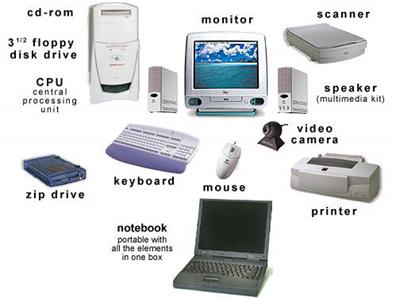
In computing, a keyboard is an arrangement of buttons that each correspond to a function, letter, or number. They are the primary devices of inputing text. In most cases, they contain a set of keys specifically organized with the corresponding letters, numbers, and functions printed or engraved on the button. They are generally designed around an operators language, and many different versions for different languages exist. In English, the most common layout is the QWERTY layout, which was originally used in typewriters. They have evolved over time, and have been modified for use in computers with the addition of function keys, number keys, arrow keys, and OS specific keys. Often, specific functions can be achieved by pressing multiple keys at once or in succession, such as opening a task manager. Programs use keyboard shortcuts very differently and all use different keyboard shortcuts for different program specific operations, such as refreshing a web page in a web browser or selecting all text in a word processor.
A Mouse on a computer is a small, slidable device that users hold and slide around to point at, click, and sometimes drag objects on screen in a graphical user interface using a pointer on screen. Almost all personal computers have mice. It may be plugged into a computer's rear mouse socket, or as a USB device, or may be connected wirelessly via a USB or Bluetooth antenna. In the past they had a single button but now many Mice have two or three buttons and a scroll wheel. The scroll wheel can also be pressed down, and therefore be used as a third button. Modern mice use optical technology to directly trace movement of the surface under the mouse and are much more accurate and durable. They work on a wider variety of surfaces and can even operate on walls, ceilings or other non-horizontal surfaces.
Words and word combinations:
1) to require [  ] – требовать, нуждаться/ вимагати 2) usage [
] – требовать, нуждаться/ вимагати 2) usage [  ] – использование/ використання 3) prevailing [
] – использование/ використання 3) prevailing [  ] – преобладающий/ переважаючий 4) to render [
] – преобладающий/ переважаючий 4) to render [  ] – выводить изображение (визуализировать)/виводити зображення 5) essential [
] – выводить изображение (визуализировать)/виводити зображення 5) essential [  ] – существенный, необходимый/ істотний, суттєвий 6) to view [
] – существенный, необходимый/ істотний, суттєвий 6) to view [  ]– просматривать/продивлятися 7) to comprise [
]– просматривать/продивлятися 7) to comprise [  ] – включать, охватывать/включати, охоплювати 8) compatible with – совместимый с/сумісний з 9 ) to emerge [
] – включать, охватывать/включати, охоплювати 8) compatible with – совместимый с/сумісний з 9 ) to emerge [  ] – появляться/ з'являтися 10) arrangement [
] – появляться/ з'являтися 10) arrangement [  ]– компоновка, размещение, расположение/розміщення, розташування 11) to correspond to – соответствовать/відповідати 12) layout – раскладка (клавиатуры) 13) typewriter [
]– компоновка, размещение, расположение/розміщення, розташування 11) to correspond to – соответствовать/відповідати 12) layout – раскладка (клавиатуры) 13) typewriter [  ]– печатная машинка/друкарська машинка 14) at once – сразу, одновременно/одразу 15) in succession [
]– печатная машинка/друкарська машинка 14) at once – сразу, одновременно/одразу 15) in succession [  ] – последовательно, подряд / підряд 16) keyboard shortcuts – сочетание клавиш/сполучення клавіш 17) to refresh [
] – последовательно, подряд / підряд 16) keyboard shortcuts – сочетание клавиш/сполучення клавіш 17) to refresh [  ] – обновить/поновити 18) wireless [
] – обновить/поновити 18) wireless [  ] – беспроводной/бездротовий 19) scroll wheel – колесо прокрутки 20) accurate [
] – беспроводной/бездротовий 19) scroll wheel – колесо прокрутки 20) accurate [  ] – точный 21) durable [
] – точный 21) durable [  ] – надежный, долговечный/ надійний, довговічний 22 ) surface [
] – надежный, долговечный/ надійний, довговічний 22 ) surface [  ] – поверхность, поверхня 23) TFT LCD (T hin F ilm T ransistor L iquid C rystal D isplay)- жидкокристаллический дисплей на тонкопленочных транзисторах.
] – поверхность, поверхня 23) TFT LCD (T hin F ilm T ransistor L iquid C rystal D isplay)- жидкокристаллический дисплей на тонкопленочных транзисторах.
I Find the equivalents in the text:
1) для выполнения операций считывания и записи/для виконування операцій прочитування та запису 2) цены на флеш-память снизились/ціни на флеш-пам’ять знизились 3) без постоянной записи/без постійного запису 4) для преобразования данных в формат, совместимый с.../для перетворення даних у формат, сумісний з... 5) каждый из которых соответствует букве или цифре/кожен з котрих відповідає літері або цифрі 6) самая распространённая раскладка клавиатуры/найбільш росповсюджена раскладка клавіатури 7) нажимая несколько клавиш одновременно или по очереди/натискуючи декілька клавіш одночасно або по черзі 8) обновление веб-страницы/обновлення веб-сторінки 9) гнездо на задней панели/гніздо на задній панелі 10) напрямую отслеживать перемещение поверхности/напряму відстежувати переміщення поверхні.
II Correct the following statements. Begin with: I’m afraid that’s wrong; you are not quite right; that’s not quite so; I think you are mistaken; as far as I know; on the contrary; I don’t think so; according to the text:
1) Mass storage devices store programs and data only when the power is on. 2) The images from monitors contain only text. 3) Only one version of a keyboard exists, it’s for the English language. 4) You cannot connect a computer mouse wirelessly. 5) Modern mice use optical technology for decoration purposes.
III Answer the questions:
1) What do mass storage devices store? 2) What is the prevailing form of mass storage in PC? 3) What operations does the video card perform? 4) Can graphics circuitry be integrated with the motherboard? 5) What function does a monitor perform? 6) What types of monitors do you know? 7) What is a keyboard in computing? 8) How can specific functions be achieved by using the keyboard? 9) What is a computer mouse used for? 10) How many buttons has the computer mouse? 11) Do modern computer mice differ from those used in 1980s and 1990s?
IV Give the full name of the shortenings and explain the meaning: DDR; SATA
|
|